Intel’s New Configurable VRAM Option Empowers Core Laptops for the AI Age
A significant update to Intel’s integrated graphics drivers allows users to allocate more system memory to VRAM, potentially unlocking substantial performance gains for AI tasks and gaming.
For a considerable time, PC enthusiasts eager to run advanced AI applications, such as large language models (LLMs) for chatbots and AI art generators, on their personal computers have looked to AMD for features that enhance performance. Specifically, AMD’s offering of configurable VRAM has been a significant advantage for these demanding workloads. Now, Intel is entering this arena with a similar capability for its Core processors, aiming to bridge a performance gap and empower users with greater control over their system’s resources.
Bob Duffy, who spearheads Intel’s AI Playground application – a platform designed for local AI art and chatbot execution on PCs – recently announced via Twitter that Intel’s latest Arc driver update for its integrated GPUs now includes a “shared GPU memory override” feature. This new functionality grants users the ability to adjust their PC’s VRAM, a feature that significantly impacts performance in memory-intensive applications, provided they are using a supported processor. This development is a noteworthy advancement, particularly for those looking to maximize the potential of their Intel-powered laptops for AI and even some gaming scenarios.
Historically, laptops equipped with Intel Core processors have operated with a fixed memory allocation strategy. This meant that the total system memory was typically divided evenly, with half dedicated to the operating system and the other half reserved for VRAM. For instance, a laptop boasting 32GB of RAM would conventionally allocate 16GB to the system and the remaining 16GB to VRAM. This division, while generally sufficient for everyday tasks like office work and web browsing, presented a limitation for more demanding applications that could benefit from a larger pool of dedicated graphics memory. In contrast, AMD adopted a more flexible approach. While Ryzen laptops initially followed a similar default split, users could leverage AMD’s Adrenalin software or access their laptop’s BIOS to manually reallocate system memory to VRAM, offering a more granular level of control.
The implications of this memory split become particularly apparent when considering the requirements of modern AI models. To an AI model, VRAM functions as a crucial component of its operational environment, analogous to system memory but optimized for graphical processing. The fundamental principle is that a larger VRAM capacity directly correlates with enhanced performance. This is because more VRAM allows AI models to process larger datasets and more complex computations, leading to faster and more sophisticated outputs. For AI chatbots, this translates to the ability to run models with a greater number of parameters, which generally results in more insightful and nuanced responses. Furthermore, increased VRAM enables the processing of a larger number of tokens, both in terms of the input provided to the AI and the output it generates, ultimately leading to richer and more comprehensive interactions.
To illustrate the impact of configurable VRAM, consider the tests conducted with AMD’s Ryzen AI Max in March. In these experiments, simply reallocating 24GB of the available system memory to VRAM on an Asus ROG Flow Z13 gaming tablet resulted in performance boosts of up to 64 percent in certain AI benchmarks. Similarly, a test involving a system with 64GB of memory within the Framework Desktop demonstrated significant performance enhancements across AI art generation, chatbot interactions, and even some gaming applications. These results underscore the tangible benefits that come with allowing users to tailor their system’s memory allocation to the specific demands of their workload.
Intel’s strategic placement of the “Shared GPU Memory Override” feature within the Intel Graphics Software package is a significant move, making this powerful capability readily accessible to users. This integration means that individuals can now reassign available RAM to serve as VRAM before launching AI chatbots or other memory-intensive applications. While direct testing of this new software has not yet been conducted, it is reasonable to assume that the default configuration would reserve a minimal amount of RAM for the operating system, typically around 8GB, and then allocate the remaining memory to VRAM. This manual process, while requiring a reboot of the PC after the memory reallocation, offers a straightforward method for users to optimize their system’s resources.
It is important to note that this new functionality is specifically designed for laptops equipped with Intel’s integrated Arc GPUs, and does not extend to discrete graphics cards. This distinction means that users with older laptops or those relying on dedicated NVIDIA or AMD GPUs will not be able to utilize this specific feature. Furthermore, to fully capitalize on these enhanced capabilities, users will still need to ensure their laptops are equipped with a substantial amount of system memory. Early reports from users, as noted by VideoCardz, indicate that this feature is currently exclusive to Intel’s Core Ultra Series 2 processors, and will not be available on the “Meteor Lake” chips found in the Intel Core Ultra Series 1 lineup. Despite these limitations, this update represents a substantial and long-awaited improvement for Intel laptop users venturing into the increasingly important field of AI computation and performance-sensitive gaming.
Context and Background: The Growing Demand for Local AI Processing
The past few years have witnessed a dramatic surge in the development and accessibility of artificial intelligence technologies. Large Language Models (LLMs) and AI art generators have moved from the realm of research labs and specialized cloud services into the hands of everyday consumers. This democratization of AI has been fueled by advancements in both software algorithms and hardware capabilities. However, running these sophisticated AI models locally on personal computers presents unique challenges, primarily centered around computational power and memory resources.
Traditionally, AI tasks, especially those involving large models with extensive parameter counts, have been offloaded to powerful cloud-based servers. This approach offers convenience and access to immense processing power, but it also introduces several drawbacks. Latency can be an issue, as data must be transmitted to and from the cloud. Privacy concerns arise when sensitive data is processed on remote servers. Furthermore, reliance on cloud services can incur ongoing subscription costs and requires a stable internet connection, limiting usability in offline scenarios.
The desire to overcome these limitations has driven a demand for more capable personal computing hardware that can handle AI workloads directly. This includes advancements in CPUs with integrated AI acceleration capabilities, as well as the critical role of Graphics Processing Units (GPUs). GPUs, with their parallel processing architecture, are exceptionally well-suited for the matrix multiplications and tensor operations that form the backbone of deep learning models. VRAM, the dedicated memory on a GPU, is particularly crucial because it stores the model’s parameters and intermediate computations. The larger the model and the more complex the processing, the greater the demand for VRAM.
For integrated graphics solutions, which share system memory with the CPU, the default allocation of VRAM has often been a bottleneck. Laptop manufacturers and chip designers have historically adopted a conservative approach, prioritizing system stability and general usability by dedicating a fixed portion of RAM to VRAM. This strategy ensures that the operating system and essential applications have ample memory to function smoothly. However, this approach inadvertently limits the potential of integrated graphics for more demanding tasks like local AI inference and complex gaming, where a larger dedicated VRAM pool can lead to significant performance improvements.
AMD’s early adoption of configurable VRAM in their Ryzen processors, particularly those with integrated graphics, provided a valuable precedent and highlighted the potential benefits for users. By allowing manual adjustment of memory allocation, AMD empowered its users to optimize their systems for specific workloads. The positive reception and performance gains observed in benchmarks demonstrated that this feature was not merely a niche offering but a significant enabler for a growing segment of the PC user base interested in AI and advanced graphics. Intel’s current move to introduce a similar functionality for its Core processors signifies a recognition of this trend and a commitment to making its hardware more competitive in the rapidly evolving AI landscape.
In-Depth Analysis: How Configurable VRAM Boosts AI Performance
The core principle behind Intel’s new configurable VRAM option is to provide users with greater control over how their system’s memory is utilized, specifically for graphics-intensive tasks. In a typical laptop with integrated graphics, the system’s main RAM serves a dual purpose: it supports the operating system, applications, and background processes, and it also acts as VRAM for the integrated GPU. The default split, often a 50/50 division, means that even if a laptop has a substantial amount of RAM, only half of it is accessible to the GPU for its specific needs.
For AI models, particularly LLMs and AI art generators, VRAM acts as a high-speed storage and processing area. The parameters of a neural network, which essentially define its learned knowledge and capabilities, are loaded into VRAM. When the AI processes input data and generates output, these operations also occur within VRAM. The larger the AI model (indicated by a higher number of parameters), the more VRAM is required to store its parameters. Similarly, processing larger amounts of data or generating more complex outputs (measured in tokens) also consumes more VRAM.
Consider an LLM with billions of parameters. If a laptop with 32GB of RAM defaults to 16GB of VRAM, it might only be able to load a smaller version of the LLM, or it might struggle to process long conversational threads or generate detailed responses efficiently. By reallocating, say, 24GB of system RAM to VRAM, a user effectively provides the AI model with a much larger workspace. This allows the system to load larger, more capable AI models, leading to more accurate, nuanced, and detailed outputs.
The increase in performance from a larger VRAM pool is multifaceted:
- Larger Model Capacity: The most direct benefit is the ability to load and run larger, more complex AI models. These models often exhibit superior performance in terms of accuracy, coherence, and understanding. For example, an AI chatbot might have several versions available, with different parameter counts. With more VRAM, users can access and utilize the versions with higher parameter counts, leading to more insightful conversations.
- Faster Inference Times: With more data and parameters fitting into VRAM, the AI processor (in this case, the integrated GPU) can access them more quickly, reducing the time it takes to generate a response or an image. This means quicker turnarounds for AI-generated content and more fluid interactions with AI chatbots.
- Increased Token Throughput: The ability to process a greater number of tokens per second is crucial for both input and output. For chatbots, this means handling longer prompts and generating more extensive responses without performance degradation. For AI art, it can mean faster rendering of complex scenes or higher resolution outputs.
- Reduced Reliance on System RAM: When VRAM is insufficient, the system might resort to using slower system RAM or even disk storage (paging) for AI operations. This creates a significant performance bottleneck. By increasing VRAM, the need to offload operations to slower memory is minimized, leading to smoother and faster execution.
The “Shared GPU Memory Override” feature, accessed through Intel’s Graphics Software, simplifies this process. While the exact default allocation for the new feature is speculative, it’s logical to expect it to aim for a balance, perhaps leaving a minimum of 8GB for the OS and offering the rest as configurable VRAM. The requirement to reboot the PC after making changes is a standard procedure for reallocating memory resources, ensuring the system correctly recognizes and utilizes the new configuration.
The limitation to Intel Core Ultra Series 2 processors and integrated Arc GPUs is a key consideration. This means that users with older Intel Core processors (even those in the “Meteor Lake” Series 1 lineup) or those relying on discrete graphics cards will not benefit from this specific feature. However, it clearly signals Intel’s direction and commitment to enhancing the AI capabilities of its integrated graphics solutions moving forward.
Pros and Cons of Intel’s Configurable VRAM Option
This new feature from Intel brings a host of advantages, particularly for users interested in AI and performance-oriented computing. However, like any technological advancement, it also comes with certain limitations and considerations.
Pros:
- Enhanced AI Performance: The most significant advantage is the potential for substantial performance improvements in AI tasks such as running local LLMs, AI art generation, and other machine learning applications. By increasing VRAM, users can load larger and more capable models, leading to better accuracy and more sophisticated outputs.
- Greater User Control: The ability to manually adjust VRAM allocation gives users more control over their system’s resources, allowing them to tailor their hardware to specific needs. This empowers users to optimize their laptops for AI-centric workloads rather than being limited by default configurations.
- Competitive Feature: Intel’s introduction of this feature brings it in line with offerings from competitors like AMD, making its integrated graphics more appealing to a wider audience, especially those interested in AI acceleration.
- Potential Gaming Benefits: While the primary focus is on AI, some games can also benefit from increased VRAM, particularly those with high-resolution textures or complex graphical assets. This could lead to smoother gameplay and improved visual fidelity.
- Accessibility through Software: Integrating the feature within the Intel Graphics Software package makes it relatively accessible to users who are comfortable with driver updates and system configuration, rather than requiring more technical BIOS modifications.
Cons:
- Processor and GPU Limitations: The feature is currently limited to Intel Core Ultra Series 2 processors and Intel’s integrated Arc GPUs. This excludes a significant portion of existing Intel laptop users, including those with the preceding Core Ultra Series 1 chips and those who rely on discrete graphics cards.
- Requires Sufficient System RAM: To see significant benefits, users must possess laptops with a substantial amount of system RAM (e.g., 32GB or more). Reallocating a larger portion of a smaller RAM pool might not yield substantial improvements and could negatively impact general system performance.
- Manual Process and Reboot: The reallocation process, while simplified by software, still requires manual intervention and a system reboot. This means it’s not an on-the-fly adjustment and needs to be done intentionally before launching specific applications.
- Potential Impact on General System Performance: Aggressively allocating a large portion of system RAM to VRAM could negatively affect the performance of the operating system and other non-GPU-intensive applications if not managed carefully. Users need to find a balance that suits their overall usage patterns.
- New Feature, Potential for Bugs: As with any newly released software feature, there’s a possibility of initial bugs or performance quirks that may be addressed in future driver updates.
Key Takeaways
- Intel has introduced a “shared GPU memory override” feature in its latest Arc drivers, allowing users to increase VRAM allocation for Intel Core laptops.
- This feature is crucial for improving performance in AI tasks, such as running local large language models (LLMs) and AI art generators, by enabling larger models and faster processing.
- Historically, Intel laptops split system RAM with VRAM, often at a 50/50 ratio, limiting GPU access compared to manually configurable options offered by competitors like AMD.
- More VRAM allows AI models to handle more parameters and process more tokens, leading to more insightful responses and faster generation times.
- The feature is currently exclusive to laptops with Intel Core Ultra Series 2 processors and integrated Arc GPUs, not discrete graphics cards or older Core Ultra Series 1 processors.
- Users must have a laptop with ample system RAM (e.g., 32GB or more) to effectively utilize this feature.
- The reallocation process is manual, accessed through Intel’s Graphics Software, and requires a PC reboot.
- While beneficial for AI and potentially some games, over-allocating VRAM can negatively impact general system performance.
Future Outlook: The Integration of AI Hardware and Software
Intel’s introduction of configurable VRAM is a clear indicator of the increasing importance of integrated graphics for AI workloads. As AI continues to permeate various aspects of computing, from productivity tools to creative applications, the demand for hardware capable of running these tasks locally will only grow. This move positions Intel to better compete in a market where AI acceleration is becoming a key differentiator.
Looking ahead, we can anticipate further enhancements in this area. Intel may move towards more dynamic memory allocation, where the system can intelligently adjust VRAM based on the running application without requiring manual intervention or reboots. Integration with AI-specific software suites, such as Intel’s own AI Playground, could become more seamless, with automatic VRAM optimization occurring when an AI application is launched.
Furthermore, future generations of Intel processors are likely to feature more robust integrated graphics capabilities and dedicated AI acceleration hardware, potentially making configurable VRAM less of a manual adjustment and more of an inherent performance advantage. The ongoing competition in the AI hardware space will likely spur further innovation, with chip manufacturers focusing on optimizing memory bandwidth, processing power, and software support for AI tasks.
The trend towards more powerful and efficient on-device AI processing is undeniable. As models become larger and more sophisticated, the need for efficient memory management and sufficient VRAM will remain paramount. Intel’s current offering is a significant step in that direction, ensuring that its Core laptops remain relevant and competitive in the burgeoning field of personal AI computing.
Call to Action: Assess Your Laptop’s Potential for AI Acceleration
For users with Intel-powered laptops, this new driver update presents an opportunity to unlock latent performance for AI-centric tasks. If you own a laptop featuring an Intel Core Ultra Series 2 processor and integrated Arc graphics, consider whether your current usage patterns could benefit from increased VRAM.
Here are a few steps you can take:
- Verify Your Processor: Check your laptop’s specifications to confirm it has a Core Ultra Series 2 processor.
- Update Your Graphics Drivers: Visit Intel’s official website or use their driver update utility to ensure you have the latest Arc graphics drivers installed.
- Evaluate Your RAM: If your laptop has 32GB of RAM or more, you are in a good position to experiment with reallocating a significant portion to VRAM.
- Experiment with AI Applications: Download and try out local AI chatbots or art generators. Monitor their performance with the default VRAM allocation and then experiment with increasing it via the Intel Graphics Software to see the impact.
- Find Your Optimal Balance: Through testing, determine the VRAM allocation that provides the best performance for your specific AI workloads without negatively impacting your general computing experience.
By taking advantage of this new feature, you can potentially transform your Intel Core laptop into a more capable machine for the exciting and rapidly evolving world of artificial intelligence.

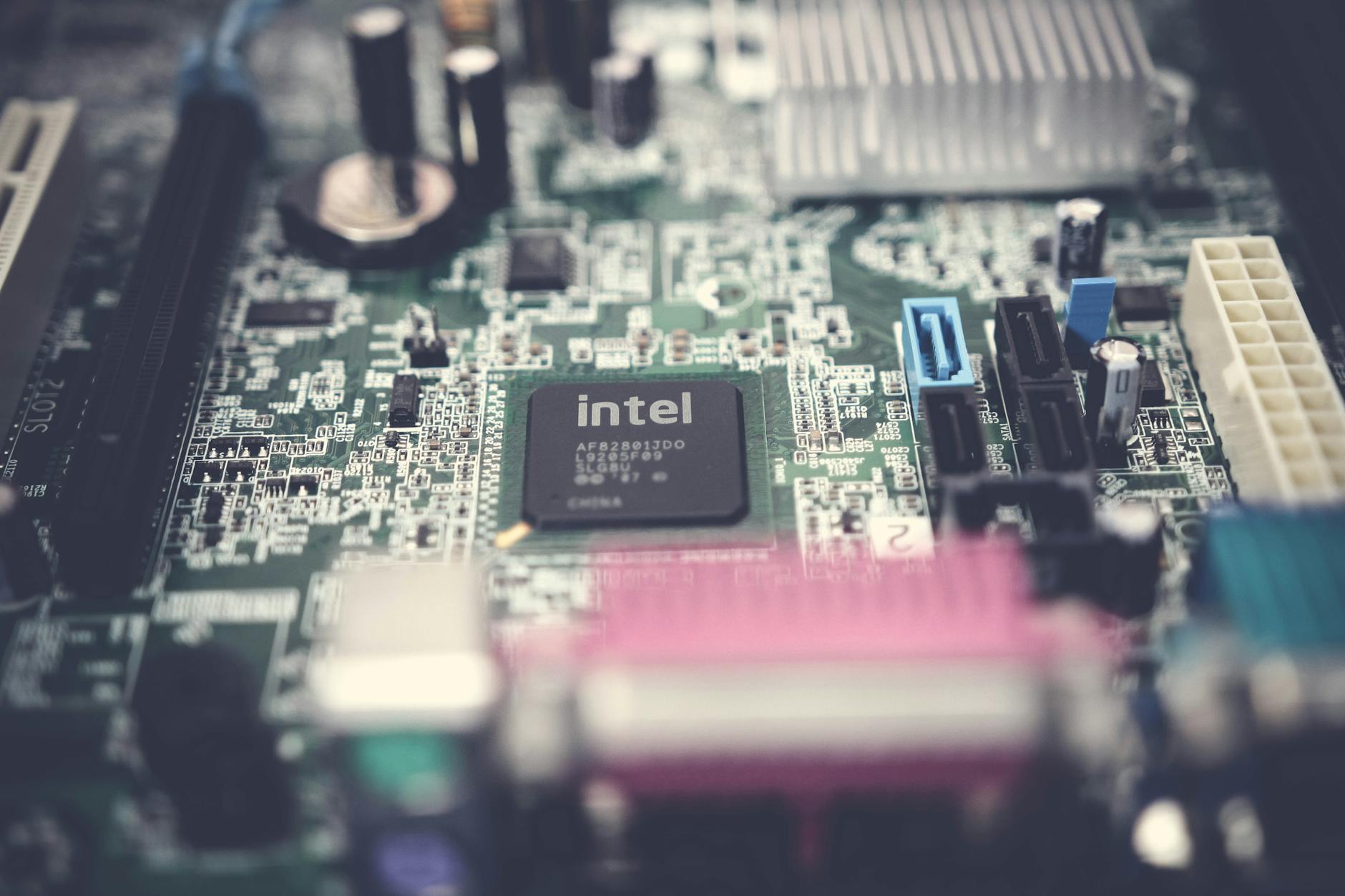
Leave a Reply
You must be logged in to post a comment.