The Gentle Art of the Linux Restart: Mastering the Userspace Reboot
Beyond the Hammer: Why a Soft Reboot Might Be Exactly What Your Linux System Needs
In the dynamic world of Linux system administration, the word “reboot” often conjures images of a hard reset – a forceful power cycle intended to clear the slate and resolve persistent issues. While effective, this approach can be akin to using a sledgehammer to crack a nut, potentially disrupting ongoing processes and requiring a full system restart. However, Linux offers a more nuanced and often preferable alternative: the userspace reboot, commonly referred to as a “soft reboot.” This method allows for a more controlled and graceful restart of the operating system, primarily by halting and restarting the services and processes running in user space without necessarily affecting the kernel itself. Understanding this operation, its benefits, and how to implement it can significantly enhance your system management toolkit, leading to reduced downtime and a smoother user experience.
This article delves into the intricacies of the userspace reboot, exploring its fundamental principles, the advantages it offers over traditional reboots, and the practical steps involved in executing it. Whether you’re a seasoned system administrator or a curious Linux enthusiast, this guide aims to provide a comprehensive understanding of this essential system management technique.
Introduction
When a Linux system encounters a problem, or when updates require a restart, the immediate thought might be to perform a full system reboot. This involves shutting down the kernel, all running processes, and then restarting everything from scratch. While this is a reliable way to clear temporary glitches and apply kernel-level changes, it’s not always the most efficient or least disruptive solution. The userspace reboot offers a middle ground. It’s a method that aims to restart the user-level environment – the applications, daemons, and services that interact with users and perform specific tasks – without necessarily forcing a complete kernel shutdown and subsequent restart. This distinction is crucial, as it allows for a quicker recovery and often minimizes the impact on overall system availability.
Think of it like this: a full reboot is like demolishing and rebuilding a house to fix a faulty appliance. A userspace reboot is like carefully disconnecting and reconnecting the power to that specific appliance, ensuring everything else in the house remains operational. This article will unpack what constitutes a userspace reboot, why you would choose it over a traditional reboot, how it technically functions within the Linux architecture, and the practical commands you can use to initiate it. We’ll also explore its advantages and disadvantages, offering a balanced perspective to help you make informed decisions about your system’s maintenance.
Context & Background
To fully appreciate the userspace reboot, it’s important to understand the layered architecture of a Linux system. At its core is the Linux kernel, the central component responsible for managing the system’s resources, including memory, processes, and hardware. Surrounding the kernel is the userspace, which encompasses everything else – the applications you run, the system services (like web servers, databases, and network daemons), the shell, and the graphical user interface. When a system boots, the kernel loads first, and then it’s responsible for initiating and managing the userspace environment.
Traditionally, a reboot command such as `reboot` or `shutdown -r now` instructs the kernel to initiate a complete shutdown sequence. This involves sending termination signals to all running processes, syncing file systems, and then signaling the hardware to reset or power off. The kernel itself is brought down, and the entire boot process begins anew, loading the kernel once more before starting the userspace services.
The concept of a userspace reboot emerges from the need for more granular control and less disruptive system maintenance. In many scenarios, issues might be confined to specific services or applications running in userspace. Perhaps a web server has become unresponsive, or a database service needs to be restarted after configuration changes. A full system reboot in such cases would be overkill, interrupting unrelated services and prolonging the downtime unnecessarily. The userspace reboot aims to address this by targeting the restart specifically at the userspace components, leaving the kernel and its core functionalities largely unaffected.
The evolution of system initialization systems in Linux has also played a significant role in enabling more sophisticated reboot mechanisms. Systems using `systemd`, the dominant initialization system on many modern Linux distributions, offer robust control over services and their dependencies, making userspace restarts more manageable and predictable. Older systems relying on `SysVinit` or other init systems had different ways of managing services, which could make userspace restarts more complex or less standardized.
In-Depth Analysis
At its heart, a userspace reboot is about restarting the collection of processes and services that constitute the userland environment. Unlike a full reboot that involves the kernel, a userspace reboot typically aims to stop and then restart these user-level components in an orderly fashion. The specific implementation can vary depending on the underlying initialization system, but the general principle remains consistent.
How it Works (Focusing on `systemd`)
On systems utilizing `systemd`, the userspace reboot is often achieved by leveraging its powerful service management capabilities. `systemd` operates as the primary init system and PID 1, responsible for bringing up the entire system. It manages services through “units,” which can represent daemons, devices, mount points, and more.
When a userspace reboot is initiated using `systemd`, the system doesn’t immediately halt the kernel. Instead, `systemd` might execute a sequence of commands that effectively stop and then restart all user-level services. This typically involves:
- Signaling for service shutdown: `systemd` sends appropriate termination signals (like SIGTERM) to all active user services.
- Waiting for graceful exit: It waits for these services to shut down cleanly, allowing them to save state, close connections, and release resources.
- Restarting services: Once services have stopped, `systemd` initiates their restart, bringing them back online in a controlled manner.
The exact set of services restarted can be defined. For instance, one might want to restart only networking services or specific applications. `systemd`’s ability to manage service dependencies is key here, ensuring that services are restarted in the correct order.
A common way to achieve a userspace-like restart with `systemd` involves using the `systemctl reboot` command with specific targets. While `systemctl reboot` by default usually performs a full system reboot, there are ways to influence this behavior, or to achieve a similar outcome through service restarts.
For example, one might trigger a restart of all services managed by `systemd` by targeting a specific runlevel or a custom target that encompasses all user services. However, it’s important to note that `systemd` itself doesn’t typically offer a distinct “userspace reboot” command in the same way one might think of stopping and starting services individually. Instead, it’s about orchestrating the restart of the service landscape.
A more direct approach that aligns with the “userspace reboot” concept on `systemd` systems might involve stopping and then starting critical userspace components, rather than invoking a full reboot sequence. However, for a comprehensive restart of the entire userland, `systemctl reboot` remains the command that orchestrates this, even if the underlying mechanism is more nuanced than a simple kernel reset.
Alternative Implementations and Considerations
In older Linux systems that used `SysVinit`, userspace reboots were often achieved by transitioning to different runlevels. For instance, switching from a multi-user runlevel (like `runlevel 2` or `runlevel 3`) to a single-user runlevel (`runlevel 1`) and then back to the multi-user runlevel could effectively restart many userspace services without a full kernel reboot. This was managed by scripts located in `/etc/rc.d/` or `/etc/init.d/`, which were executed based on the runlevel.
The exact behavior and controllability of userspace reboots are heavily dependent on the init system in use. `systemd`’s approach is more centralized and declarative, offering finer-grained control over individual services and their dependencies. This makes it easier to manage complex service interactions during a restart.
What is NOT a Userspace Reboot?
It’s important to distinguish userspace reboots from other system maintenance tasks:
- Stopping and starting individual services: While this is part of a userspace reboot, it’s not the complete picture. A userspace reboot implies a broader restart of the userland environment.
- Kernel module reloading: This involves reloading specific kernel modules, which can sometimes be done without a full reboot, but it’s a kernel-level operation, not a userspace one.
- Container restarts: Restarting services within containers is managed by the containerization platform and is distinct from the host operating system’s userspace reboot.
The Role of `shutdown` and `reboot`
The traditional `shutdown` command with the `-r` flag (`shutdown -r now`) is designed to initiate a full system reboot. While `shutdown` itself can be used to gracefully stop services, its `-r` option explicitly signals a kernel restart. Some interpretations of “userspace reboot” might involve using `shutdown` to stop all services and then manually restarting them, but this is often less automated than what systems like `systemd` can achieve.
In practice, when administrators refer to a “userspace reboot” in modern Linux, they are often describing a scenario where the system restarts its userland services without a complete kernel cycle. While `systemctl reboot` is the command to initiate a reboot, the underlying process managed by `systemd` is designed to be intelligent about service management, aiming for a cleaner restart of the userspace environment than a brute-force power cycle.
Pros and Cons
Like any system administration technique, the userspace reboot comes with its own set of advantages and disadvantages. Understanding these trade-offs is crucial for deciding when and if to employ this method.
Pros:
- Reduced Downtime: This is arguably the most significant benefit. By avoiding a full kernel restart, the time taken for the system to become operational again is often considerably shorter. This is invaluable in environments where minimizing service interruption is paramount, such as web servers, critical business applications, or shared hosting platforms.
- Minimizes Disruption: A full system reboot can sometimes lead to unforeseen issues with hardware initialization, bootloader problems, or kernel panics. A userspace reboot, by keeping the kernel active, bypasses these potential pitfalls, leading to a more stable and predictable restart of the user environment.
- Targeted Problem Resolution: If a specific service or a group of services is misbehaving, a userspace reboot focused on those components (or a general restart of all userland services) can resolve the issue without affecting the entire system. This allows for more precise troubleshooting and remediation.
- Less Impact on Running Kernel: The kernel is a complex piece of software. Restarting it introduces potential for new issues to arise simply from the restart process itself. By avoiding this, the userspace reboot can be seen as a less risky operation in some contexts.
- Faster Recovery After Configuration Changes: Many configuration changes to services (e.g., web server, database) require a service restart rather than a full system reboot. A userspace reboot, or a targeted service restart, achieves this efficiently.
- Preserves Kernel State: While the kernel state is mostly reset during a reboot, some internal states might persist longer in a userspace reboot. This is generally a minor point, but it highlights the difference in the depth of the reset.
Cons:
- Not a Solution for Kernel-Level Issues: The most critical limitation is that a userspace reboot cannot fix problems residing within the Linux kernel itself. If the issue is due to a kernel bug, a driver problem, or a kernel memory leak, a full system reboot is still necessary.
- Potential for Incomplete Service Restart: While modern init systems like `systemd` are adept at managing service dependencies, there’s still a theoretical possibility that not all user-level components are restarted correctly, or that dependencies are not properly handled in edge cases.
- Can Still Be Disruptive to User Applications: While less disruptive than a full reboot, stopping and restarting all userland services will still terminate active user applications and network connections managed by those services. Users might still experience temporary interruptions to their work.
- Complexity in Older Systems: On systems not running `systemd`, achieving a reliable and comprehensive userspace reboot could be more complex and less standardized, often requiring manual scripting.
- Confusion with Full Reboot: The term “userspace reboot” might not always be universally understood, and there can be ambiguity about what exactly is being restarted. Clear communication is important.
- Not always a “true” reboot: If the goal is to completely refresh the system’s state, including kernel parameters and loaded modules, a full reboot is the only way to guarantee this. A userspace reboot leaves the kernel running.
Key Takeaways
- A userspace reboot restarts user-level applications and services without a full kernel restart.
- It significantly reduces downtime and minimizes disruption compared to a traditional reboot.
- `systemd` is the dominant init system on modern Linux, facilitating more controlled userspace restarts.
- Userspace reboots are ideal for resolving issues with specific services or after configuration changes that don’t require a kernel update.
- They are not a solution for kernel-level problems or deep-seated system instability.
- The primary benefit is reduced downtime and a less disruptive system maintenance process.
- The main drawback is its inability to address kernel-related issues.
- On `systemd` systems, commands that initiate a reboot are managed by `systemd`, which aims for a graceful restart of userland components.
Future Outlook
The trend towards more sophisticated and granular control over system processes is likely to continue shaping how reboots are handled in Linux. As systems become more complex, with containerization, microservices, and highly distributed applications, the need for precise and minimally disruptive maintenance operations will only grow. We can anticipate further advancements in init systems and service managers that will offer even more sophisticated mechanisms for targeted restarts and state management without requiring a full system cycle.
Tools that can intelligently identify the scope of a problem and apply the most appropriate restart strategy – be it a single service, a group of related services, or a comprehensive userspace refresh – will become increasingly important. Furthermore, as Linux continues to power critical infrastructure and cloud environments, the emphasis on uptime and resilience will drive innovation in these areas, making the concept of a “soft reboot” or a “userspace reboot” an even more integral part of system administration best practices.
The evolution of technologies like `kexec` (which allows for rebooting into a new kernel without a hardware reset) might also blur the lines, offering new possibilities for rapid kernel transitions. However, the fundamental principle of a userspace reboot – focusing on the userland environment – will likely remain a distinct and valuable approach for many common maintenance tasks.
Call to Action
Understanding and practicing the userspace reboot can be a valuable skill for any Linux user or administrator. We encourage you to explore the capabilities of your system’s init system, experiment with service management commands, and familiarize yourself with the nuances of restarting your Linux environment. By mastering these techniques, you can improve your system’s stability, reduce unexpected downtime, and become a more efficient and effective manager of your Linux infrastructure.
For those managing systems with `systemd`, delve deeper into the `systemctl` command and its various subcommands related to managing services and system states. Experiment with stopping and starting critical services to understand their dependencies and behavior. For a more in-depth understanding of your specific distribution’s init system, consult its official documentation.
What are your experiences with userspace reboots? Do you have any favorite commands or strategies for minimizing downtime during system maintenance? Share your thoughts and tips in the comments below!
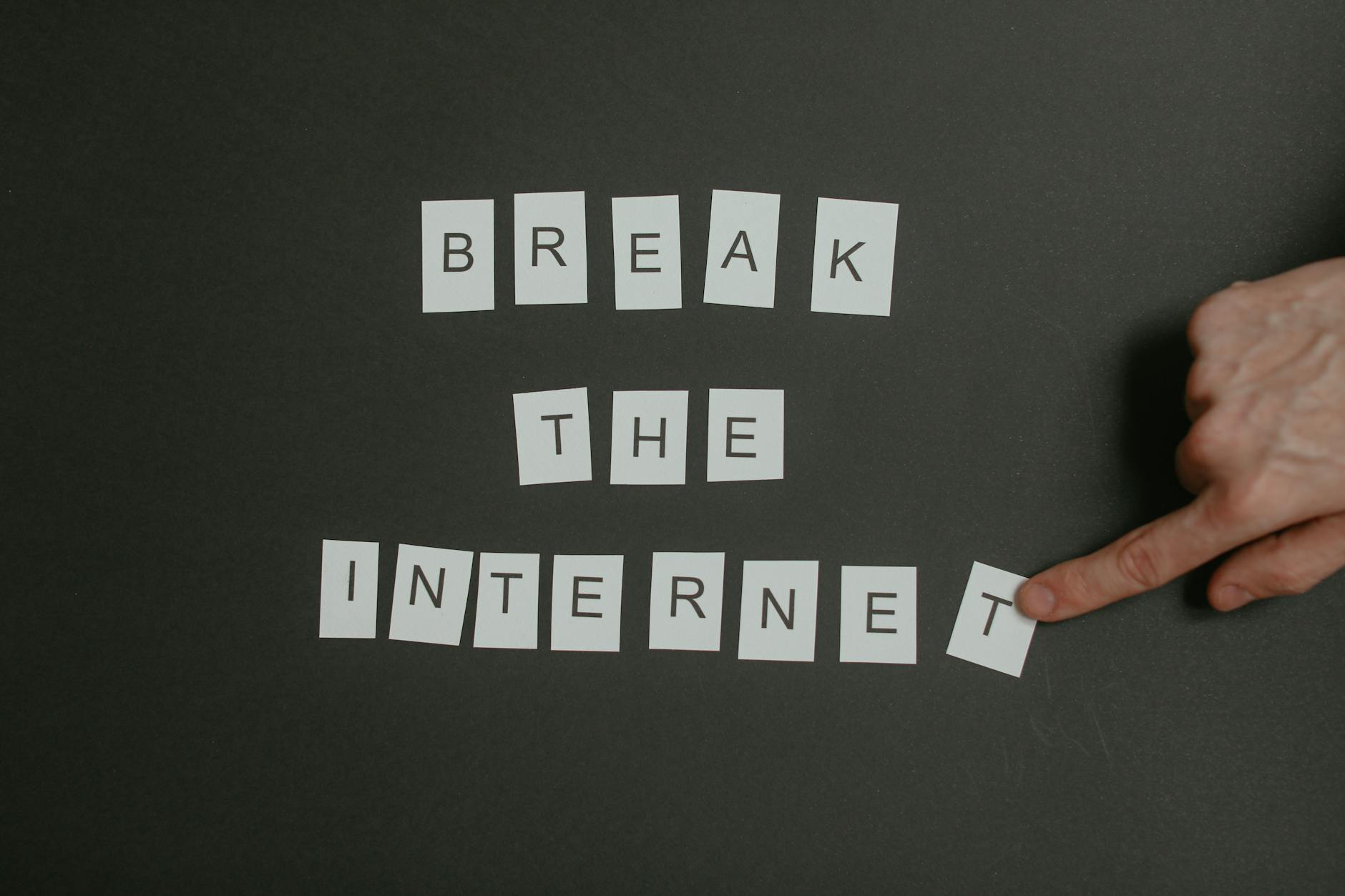
Leave a Reply
You must be logged in to post a comment.