PeaZip Evolves: Version 10.6 Unveils Dynamic Virtual Mode and Enhanced Pre-Parsing Capabilities
A Look Under the Hood at PeaZip’s Latest Advancements for File Management
The world of open-source software is often a vibrant ecosystem of continuous development, where dedicated communities tirelessly refine and enhance tools that serve a global user base. PeaZip, a popular free and cross-platform file and archive manager, recently joined this evolutionary trend with the release of version 10.6. This latest stable iteration introduces a notable new feature in the form of “Dynamic Virtual Mode,” alongside significant improvements to its archive pre-parsing capabilities. These updates promise to offer users a more efficient and flexible approach to managing their digital files and archives.
This long-form article delves into the specifics of PeaZip 10.6, exploring the implications of its new features, providing context on its development, and offering a comprehensive analysis of its impact on the file management landscape. We will examine the advantages and potential drawbacks, summarize the key takeaways, and consider the future trajectory of this versatile software.
Context & Background
PeaZip has carved out a significant niche for itself in the crowded field of file management software. Established as a robust, free, and open-source alternative to proprietary archiving tools, it has consistently focused on providing a comprehensive set of features without the associated costs or licensing restrictions. Its cross-platform nature, supporting Windows, Linux, and macOS, further broadens its appeal to a diverse range of users, from casual home users to power professionals.
The project’s commitment to open-source principles means that its development is often driven by community feedback and a transparent development process. This approach allows for iterative improvements based on real-world usage and the identification of user needs. Over the years, PeaZip has built a reputation for supporting a vast array of archive formats, offering robust security features such as encryption and password management, and providing a user-friendly interface that balances power with accessibility.
The introduction of new features like Dynamic Virtual Mode isn’t merely an addition; it represents a strategic evolution in how users can interact with archives. Traditionally, accessing files within an archive often required extraction, a process that can be time-consuming and consume valuable disk space, especially for large archives or frequent access. Virtual modes in file management software aim to bridge this gap by allowing users to browse and, in some cases, even modify the contents of an archive as if it were a regular folder, without the need for a full extraction. PeaZip’s approach with version 10.6 aims to make this process more dynamic and responsive to user interaction.
Similarly, improvements to archive pre-parsing indicate a focus on enhancing the speed and efficiency of how PeaZip handles the initial stages of working with archives. Pre-parsing typically involves analyzing the structure and contents of an archive to quickly display information like file lists, sizes, and compression methods. Optimizing this process can lead to a snappier user experience, especially when dealing with numerous or complex archives.
To understand the significance of these updates, it’s helpful to consider the broader context of file management trends. As digital data continues to grow in volume and complexity, the tools we use to manage it must adapt. Efficiency, flexibility, and ease of use are paramount. Features like virtual access and intelligent pre-parsing directly address these needs by streamlining workflows and reducing the friction associated with handling large or numerous archived files.
For those interested in the history and philosophy behind PeaZip, its official website offers a wealth of information:
In-Depth Analysis
PeaZip 10.6’s headline features – Dynamic Virtual Mode and improved Archive Pre-Parsing – represent significant advancements in the software’s capabilities. Let’s dissect what these entail and their practical implications for users.
Dynamic Virtual Mode: A New Paradigm for Archive Interaction
The introduction of Dynamic Virtual Mode marks a substantial step forward in how users can interact with archived files. While many archive managers offer some form of “virtual browsing” or “extraction-free viewing,” PeaZip’s “Dynamic Virtual Mode” suggests a more integrated and responsive approach. The term “dynamic” implies that the mode can adapt and respond to user actions in real-time, potentially offering a smoother and more intuitive experience than static virtual browsing methods.
In essence, Dynamic Virtual Mode allows users to navigate the contents of an archive as if it were a standard directory or folder on their file system. This means users can:
- Browse through folders within an archive without needing to extract them first.
- View file properties (size, date, type) of archived files instantly.
- Potentially open files directly from within the archive for viewing or editing, with the system handling the on-the-fly extraction and re-archiving process seamlessly in the background.
The “dynamic” aspect likely refers to the efficiency and responsiveness of this process. Instead of a one-time scan that presents a static view, a dynamic mode might continuously optimize the access, caching, and display of archived content as the user interacts with it. This could involve intelligent buffering, prioritizing access to frequently viewed files, and minimizing the overhead associated with simulating a filesystem.
The benefits of such a mode are manifold:
- Time Savings: Eliminates the need to extract large archives for simple file access or previewing, saving considerable time.
- Disk Space Efficiency: Reduces the need to create temporary or permanent extracted copies of archive contents, preserving valuable disk space.
- Workflow Integration: Allows for quicker previews of documents, images, or code snippets without disrupting the workflow by initiating a full extraction.
- Reduced Risk of Data Corruption: By minimizing intermediate extraction steps, there’s a lower chance of accidental data loss or corruption during the process.
While the specific implementation details are not fully elaborated in the summary, the concept of a “dynamic” virtual mode suggests a level of sophistication that goes beyond basic archive browsing. It hints at a more integrated user experience where the boundaries between archived and unarchived files are blurred for practical access. For users who frequently work with large datasets stored in archives, this feature could be a significant productivity booster.
Improved Archive Pre-Parsing: Speeding Up the Initial Interaction
The enhancement of archive pre-parsing is another crucial improvement in PeaZip 10.6. Archive pre-parsing is the process by which an archive manager analyzes an archive’s structure and metadata to present information to the user. This includes listing files and folders, their sizes, compression methods, and other relevant details.
Efficient pre-parsing is critical for the overall responsiveness of an archive manager, especially when dealing with a large number of archives or very large archive files. Slow pre-parsing can lead to a sluggish user interface, where simply opening an archive or viewing its contents takes an unacceptably long time.
Improvements in this area could manifest in several ways:
- Faster Loading Times: Archives will likely open and display their contents more rapidly.
- Reduced CPU/Memory Usage: Optimized parsing algorithms can make the process less resource-intensive, especially on older or less powerful hardware.
- Enhanced Responsiveness: The user interface will feel snappier when navigating between different archives or performing file operations.
- Support for More Formats: Enhancements might also include better pre-parsing capabilities for a wider range of archive formats or specific optimizations for commonly used ones like ZIP, RAR, or 7z.
The synergy between Dynamic Virtual Mode and improved pre-parsing is noteworthy. A faster pre-parsing engine ensures that the foundation for dynamic virtual access is laid quickly, allowing users to benefit from the new virtual mode without any significant delay in initiating the process.
For detailed technical specifications and ongoing development discussions, users can refer to the official PeaZip repository:
Pros and Cons
Every software update brings its own set of advantages and potential considerations. Here’s a balanced look at PeaZip 10.6:
Pros:
- Enhanced Efficiency: Dynamic Virtual Mode significantly reduces the time and disk space required to access archived files, streamlining workflows.
- Improved User Experience: Faster archive pre-parsing leads to a snappier and more responsive interface, making file management less of a chore.
- Open-Source and Free: Continues to offer powerful file management capabilities without any cost, adhering to its open-source ethos.
- Cross-Platform Compatibility: Remains accessible to users across Windows, Linux, and macOS, ensuring broad utility.
- Continuous Development: The release of version 10.6 demonstrates ongoing commitment to improving and expanding the software’s feature set based on user needs and technological advancements.
- Potentially Reduced Resource Usage: Optimized pre-parsing can lead to lower CPU and memory consumption, benefiting a wider range of hardware.
Cons:
- Learning Curve for New Features: While the aim is user-friendliness, users accustomed to traditional extraction methods might need time to fully leverage the benefits of Dynamic Virtual Mode.
- Performance Variables: The actual performance of Dynamic Virtual Mode and pre-parsing can still vary depending on the archive’s complexity, size, and the user’s hardware. Extremely large or deeply nested archives might still present challenges.
- Potential for Background Processes: If the “dynamic” aspect involves background operations, it could, in some scenarios, consume system resources without the user being immediately aware, although this is a common trade-off for enhanced responsiveness.
- Reliance on Underlying Archive Libraries: The effectiveness of virtual mode and pre-parsing is also dependent on the robustness and efficiency of the underlying libraries used to handle various archive formats.
It’s important to note that the development of open-source software often involves community testing and feedback. Users experiencing any issues or seeking to contribute to the improvement of these features can engage with the project through its official channels.
Key Takeaways
- PeaZip 10.6 Release: The latest stable version of the free, open-source, and cross-platform file and archive manager has been released.
- Dynamic Virtual Mode: This new flagship feature allows users to browse and interact with archive contents as if they were regular files without immediate extraction, improving speed and saving disk space.
- Enhanced Pre-Parsing: Improvements in how PeaZip analyzes archives aim to make loading and viewing archive contents faster and more efficient.
- User Workflow Optimization: The updates are geared towards streamlining the file management process, particularly for users who frequently handle large archives.
- Continued Open-Source Commitment: PeaZip maintains its dedication to providing powerful, free, and accessible tools for a global user base.
Future Outlook
The introduction of Dynamic Virtual Mode in PeaZip 10.6 sets a promising precedent for the future development of the software. As file sizes continue to grow and the need for efficient data management intensifies, features that abstract the complexities of archive handling will become increasingly valuable.
One can anticipate further refinements to Dynamic Virtual Mode, potentially including:
- Enhanced Write Capabilities: Moving beyond read-only virtual access to allow for more seamless modifications within archives.
- Improved Performance Tuning: Further optimizations to ensure that virtual access is consistently fast across a wide range of archive types and sizes.
- Deeper Integration with Operating Systems: Potential for more native integration, allowing archives to be treated more like true file system extensions.
- Support for More Formats: Expanding the scope of Dynamic Virtual Mode to encompass an even wider array of archive formats.
The ongoing enhancements to archive pre-parsing suggest a continued focus on the foundational performance of the application. This will likely translate into faster startup times, quicker responsiveness when switching between archives, and a more fluid overall user experience, even as new features are added.
As the digital landscape evolves, PeaZip’s commitment to open-source principles, cross-platform support, and innovative features positions it well to remain a competitive and valuable tool for file management. The project’s responsiveness to user needs, as evidenced by these recent updates, indicates a healthy and dynamic development cycle.
For those interested in contributing to or following the future development of PeaZip, the project’s GitHub repository is the primary resource:
Call to Action
PeaZip 10.6 offers tangible improvements that can enhance your daily file management tasks. Whether you are a casual user looking for a reliable free archive manager or a power user dealing with extensive collections of compressed files, it is highly recommended to explore the new features introduced in this version.
Download PeaZip 10.6 Today: Visit the official PeaZip website to download the latest version for your operating system. Experience the benefits of Dynamic Virtual Mode and improved pre-parsing firsthand. Download Now.
Provide Feedback: As an open-source project, your feedback is invaluable. If you encounter any issues, have suggestions for improvement, or simply want to share your positive experiences with version 10.6, please engage with the PeaZip community. The project’s GitHub repository is an excellent place to report bugs or suggest new features. Report Issues/Suggest Features.
Contribute to Open Source: If you are a developer, tester, or documentation writer, consider contributing to the PeaZip project. Your involvement can help shape the future of this powerful and essential software. Learn more about contributing on the PeaZip GitHub page.
Embrace the evolution of file management with PeaZip 10.6 and discover a more efficient, flexible, and powerful way to handle your digital archives.

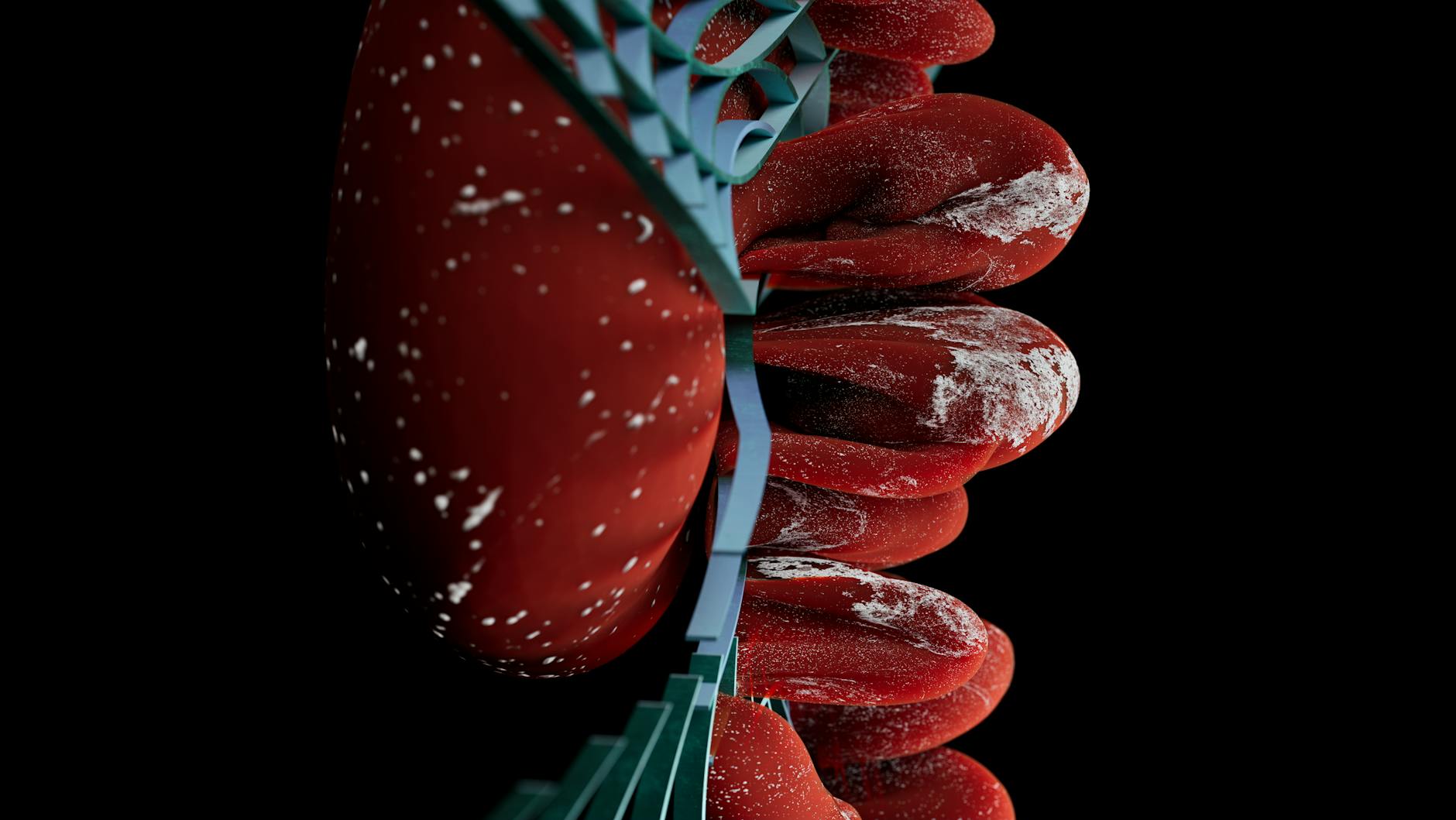
Leave a Reply
You must be logged in to post a comment.