Revitalize Your Website’s Speed: Mastering Image Optimization for a Faster Online Presence
Unlock Superior Website Performance with Intelligent Image Compression
In today’s digital landscape, website loading speed is not merely a convenience; it’s a critical determinant of user engagement, search engine ranking, and ultimately, online success. Slow-loading websites can frustrate visitors, leading to higher bounce rates and lost opportunities. This article delves into the essential role of image optimization in combating website sluggishness, exploring effective strategies and introducing a tool designed to streamline this process.
Introduction
The internet has become an increasingly visual medium, with images playing a paramount role in conveying information, enhancing user experience, and branding. However, this visual richness comes with a significant caveat: unoptimized images are one of the primary culprits behind slow website loading times. As users increasingly access the internet via mobile devices and on varying network conditions, the demand for fast-performing websites has never been greater. This piece will explore the fundamental reasons why image optimization is crucial for any website owner or developer and introduce a contemporary solution designed to address these challenges effectively.
Context & Background
The evolution of the internet has seen a dramatic increase in the size and complexity of web pages. Where early websites were primarily text-based, modern sites are rich with high-resolution images, videos, and interactive elements. According to HTTP Archive, as of November 2023, the median page weight has reached over 2.5 MB, with images often constituting a substantial portion of this. This substantial weight directly impacts loading times. A study by Akamai Technologies found that a one-second delay in page load time can result in a 7% reduction in conversions. For e-commerce sites, this translates into significant revenue loss.
Understanding the underlying technologies is key. Common web image formats like JPEG and PNG each have distinct compression methods. JPEGs, for instance, use lossy compression, meaning some data is discarded to achieve smaller file sizes, which can impact quality if over-compressed. PNGs, on the other hand, typically use lossless compression, preserving image quality but often resulting in larger file sizes. WebP, a newer format developed by Google, offers superior compression capabilities for both lossy and lossless images, often achieving smaller file sizes than comparable JPEGs or PNGs without sacrificing visual fidelity. Websites also frequently encounter other formats like GIFs, used for simple animations, and SVGs, which are vector-based and scale infinitely without losing quality, making them ideal for logos and icons.
The impact of slow loading extends beyond user experience. Search engines like Google consider page speed as a ranking factor. Core Web Vitals, a set of metrics introduced by Google, directly measure aspects of user experience, including loading performance (Largest Contentful Paint – LCP), interactivity (First Input Delay – FID), and visual stability (Cumulative Layout Shift – CLS). Websites that perform poorly in these metrics may see their search engine rankings decline, making them less discoverable to potential visitors.
Historically, optimizing images involved complex software, technical expertise, and significant time investment. This often meant photographers and designers had to manually compress images before uploading, a process that could be tedious and prone to errors. However, the advent of browser-based tools and AI-powered solutions has democratized image optimization, making it accessible to a broader audience, including individuals and small businesses without dedicated IT departments.
In-Depth Analysis
The core challenge in image optimization lies in striking a balance between file size and visual quality. The goal is to reduce the bytes required to display an image without making it perceptibly different to the human eye. This is where intelligent compression tools come into play. These tools analyze image data and identify redundancies or patterns that can be removed or simplified without compromising the overall visual output.
Tools like BabyPNG offer a streamlined approach by automating this complex process. Its browser-based nature means that users do not need to download or install any software, making it accessible from any internet-connected device. This also eliminates compatibility issues often encountered with desktop applications. The ability to compress a variety of formats, including JPEG, PNG, WebP, GIF, TIFF, and SVG, caters to a wide range of web development needs. WebP support is particularly noteworthy, as it represents a modern standard for efficient image delivery on the web.
Security and privacy are also important considerations for web tools. BabyPNG’s claim of secure processing over HTTPS and automatic file deletion after compression addresses potential user concerns about data handling. HTTPS ensures that data transmitted between the user and the server is encrypted, protecting sensitive information. The automatic deletion of files after compression is a crucial privacy feature, particularly for users uploading client work or sensitive imagery.
The distinction between different service plans, such as the Solo and Pro plans, highlights the scalability of such tools. The Solo plan, with its daily limits and batch compression capabilities, is suitable for individuals or small websites with moderate image needs. The Pro plan, offering unlimited uploads, higher daily compression limits, and priority processing, caters to professional web designers, agencies, or larger businesses that handle a significant volume of images. The inclusion of AI-powered compression in the Pro plan suggests the use of advanced algorithms that can potentially achieve even better compression ratios by intelligently analyzing image content beyond simple data redundancy.
Furthermore, the availability of lifetime access for both plans, as opposed to a recurring subscription, offers a compelling value proposition. This model allows users to pay once and continue using the service indefinitely, providing cost predictability and avoiding ongoing expenses. This is particularly attractive for small businesses or freelancers operating on tight budgets.
To further illustrate the impact of image optimization, consider a scenario where a website features a banner image of 1MB. If this image is reduced to 200KB through effective compression, the download size is reduced by 80%. For users on a 3G connection, this can mean the difference between the image loading in a few seconds or nearly twenty seconds, a delay that is highly likely to lead to user abandonment.
The technical underpinnings of image compression involve various algorithms. For JPEGs, perceptual optimization techniques are often employed, which analyze the image to identify areas where subtle degradations are unlikely to be noticed by the human eye. For PNGs, lossless compression can involve techniques like filtering and DEFLATE, which find patterns and represent them more efficiently. WebP compression leverages both predictive coding (similar to VP8 video codec) for lossy compression and entropy coding for lossless compression.
The integration of PDF optimization in the Pro plan of BabyPNG indicates a broader approach to asset optimization. PDFs can also be large and impact loading times, especially if they contain high-resolution images or complex formatting. Optimizing PDFs can involve downsampling images within the document, removing embedded fonts that are not used, and compressing the document’s structure. This holistic approach to file optimization can benefit users who manage a variety of digital assets for their online presence.
Pros and Cons
Pros:
- Significant Loading Speed Improvement: Effectively reduces image file sizes, leading to faster website load times.
- Preserves Image Quality: Aims to compress images without noticeable degradation in visual appearance.
- Wide Format Support: Accommodates common web image formats like JPEG, PNG, WebP, GIF, TIFF, and SVG.
- User-Friendly Interface: Browser-based operation requires no software installation and is generally intuitive.
- Cost-Effective Lifetime Access: Offers a one-time payment for perpetual use, providing long-term value.
- Security and Privacy Features: Employs HTTPS for secure transactions and automatically deletes files post-compression.
- Scalability with Plans: Offers tiered plans (Solo and Pro) to suit different user needs and volumes.
- AI-Powered Compression (Pro Plan): Utilizes advanced algorithms for potentially superior optimization.
- PDF Optimization (Pro Plan): Extends optimization capabilities to PDF documents.
Cons:
- Potential for Over-Compression: While designed to preserve quality, aggressive settings on any compressor can still lead to noticeable degradation if not used judiciously.
- Reliance on Internet Connection: As a browser-based tool, a stable internet connection is required for functionality.
- Limited Free Tier (Implied): The article focuses on paid plans; the availability and limitations of a free trial or tier are not detailed.
- Specific Technical Limitations Unclear: While general format support is listed, specific limitations on maximum file size per upload or particular compression settings might exist.
- No Real-time Integration: The tool appears to be a standalone service, meaning it might require manual uploads rather than integrating directly into a website’s content management system for automatic optimization.
Key Takeaways
- Image optimization is a critical factor for website performance, impacting user experience, search engine rankings, and conversion rates.
- Large image files are a primary cause of slow website loading, particularly for mobile users and those with limited bandwidth.
- Tools like BabyPNG offer a streamlined, browser-based solution to compress various image formats without significant loss of quality.
- Key features to consider in image optimization tools include format support, quality preservation, ease of use, security, and pricing models.
- BabyPNG’s lifetime access pricing, especially for the Pro plan with advanced features, presents a strong value proposition for users seeking ongoing optimization solutions.
- Understanding the trade-offs between file size and image quality is essential for effective optimization.
Future Outlook
The importance of website speed and efficiency is only set to grow as internet penetration expands globally and user expectations for instant access remain high. Future advancements in image compression will likely focus on even more intelligent, AI-driven algorithms that can achieve near-perfect compression ratios with imperceptible quality loss. We may also see greater integration of optimization tools directly into content management systems (CMS) and website builders, allowing for seamless, automated optimization as content is uploaded. Furthermore, the ongoing development and adoption of next-generation image formats that offer superior compression and features will continue to shape the landscape of web asset optimization.
The push towards “headless” architectures and Progressive Web Apps (PWAs) will also place a premium on efficient asset delivery. PWAs, in particular, rely on fast loading times to mimic native app experiences, making optimized images indispensable. As network technologies like 5G become more prevalent, the demand for faster loading will persist, shifting the focus to reducing overall data transfer and optimizing every byte of a webpage. Tools that can adapt to these evolving standards and provide granular control over optimization will remain highly relevant.
The concept of “performance budgets” is also gaining traction, where developers set targets for page weight and loading times. Tools that facilitate adherence to these budgets through effective optimization will be highly sought after. The ongoing research into perceptual coding, which aims to compress data based on how humans perceive it, will likely lead to even more sophisticated compression techniques that can deliver visually identical images at significantly smaller file sizes.
For BabyPNG and similar services, the future may involve expanding their optimization capabilities to other web assets like videos and fonts, offering a comprehensive suite for website performance enhancement. The increasing prevalence of e-commerce and the reliance on rich media for product presentation will continue to drive the demand for tools that ensure fast, high-quality visual experiences.
Call to Action
Don’t let slow-loading images hinder your website’s potential. Invest in a faster, more engaging online experience for your visitors. Explore solutions that can effectively optimize your image assets and improve your site’s overall performance. For those seeking a straightforward yet powerful tool, consider investigating options like BabyPNG to achieve cleaner, faster-loading images without compromising on quality. Take the first step towards a more performant website today.
Learn more about website performance best practices:
- Google PageSpeed Insights: Analyze your website’s speed and get actionable recommendations.
- Web.dev: Core Web Vitals: Understand the key metrics Google uses to assess user experience.
- W3C Recommendation: PNG Specification: For technical details on the PNG image format.
- WebP Image Format: Learn about Google’s efficient image format for the web.
- Akamai State of the Internet Reports: Access comprehensive data on internet performance trends.

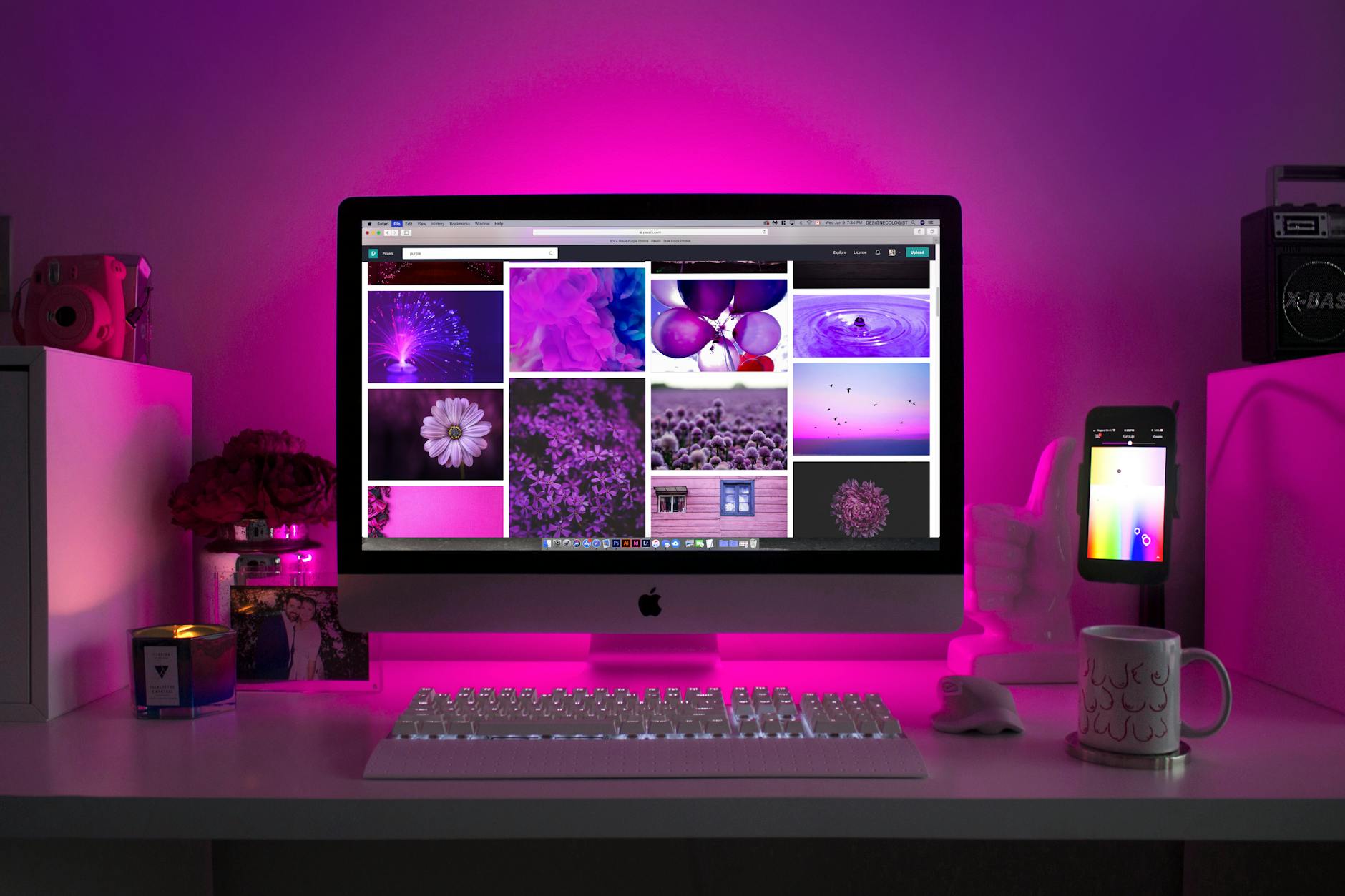
Leave a Reply
You must be logged in to post a comment.