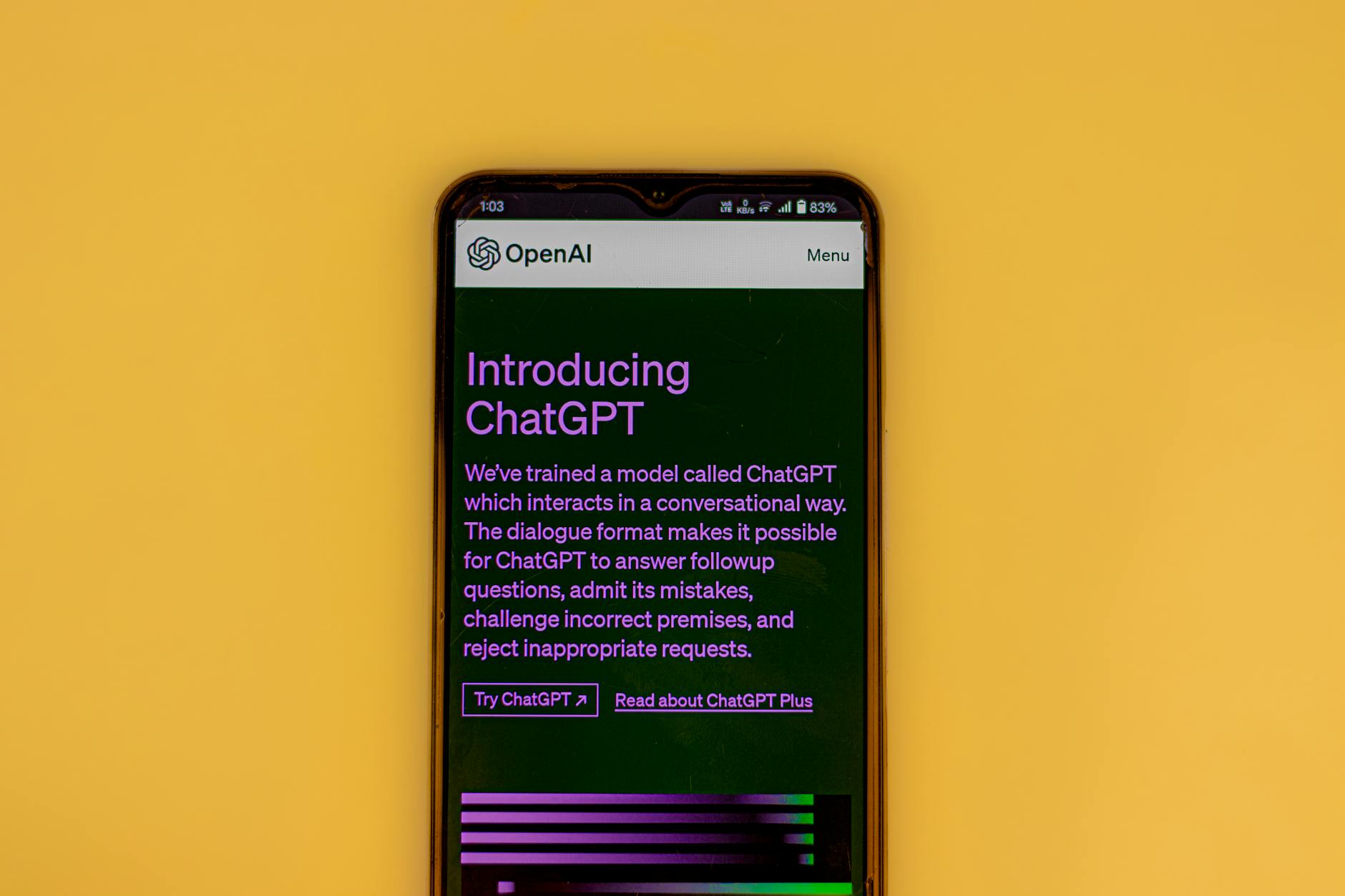North Carolina’s Voter Roll Refresh: A Deep Dive into Data Integrity and Voter Access
State officials update thousands of records, sparking conversation about election security and voter participation.
North Carolina election officials have recently undertaken a significant effort to update and refine the state’s voter registration records, a process that has seen over 20,000 existing records amended. This initiative, aimed at enhancing the accuracy and integrity of the voter rolls, highlights the ongoing commitment to ensuring secure and reliable elections. The updates encompass a range of changes, from address modifications to the addition of requested identification numbers, reflecting a meticulous approach to maintaining a current and dependable voter database. As the state continues this important work, it also navigates the broader national dialogue surrounding election administration, voter access, and the role of accurate data in democratic processes.
Context & Background
The process of maintaining accurate voter registration lists is a cornerstone of election administration in the United States. Voter registration databases are dynamic entities, constantly requiring updates to reflect changes in residency, legal status, and personal information. These updates are crucial for several reasons: they help prevent duplicate registrations, ensure voters receive accurate polling place information, and generally contribute to the efficiency and trustworthiness of election operations. In North Carolina, like many other states, this is an ongoing endeavor, managed by the State Board of Elections and county election boards.
The recent updates, affecting over 20,000 records, are part of this continuous maintenance. These changes are typically driven by various sources, including National Change of Address (NCOA) data from the U.S. Postal Service, death records, court records indicating disqualification from voting (such as felony convictions or adjudication of mental incompetence), and direct updates from voters themselves. The addition of more identification numbers, as mentioned in the reporting, likely refers to the collection of information that aids in voter verification, a practice that has become increasingly common and, in some cases, mandated, as states seek to bolster their election security measures.
It is important to contextualize these updates within the broader landscape of election administration in North Carolina. The state has a long history of both robust voter participation and evolving election laws. Over the years, various legislative changes have aimed to balance the principles of voter access and election integrity. For instance, North Carolina has implemented laws requiring certain forms of identification at the polls, a measure intended to prevent voter fraud, though critics argue it can disenfranchise certain populations. Similarly, debates around voter registration purges, online registration, and early voting periods are recurring themes in the state’s political discourse.
The specific details of the 20,000+ updates are not fully elaborated in the initial summary, but typical reasons for such large-scale amendments include the processing of information gathered over a period of time, possibly following specific data collection efforts or system upgrades. For example, if the state implemented a new system for capturing voter information, or if there was a delay in processing updates from various agencies, a backlog could lead to a large batch of amendments being processed simultaneously. The request for more ID numbers could stem from legislative mandates or administrative decisions to enhance the verification process for registered voters, potentially aligning with national trends towards more stringent voter ID requirements or data enhancement for election security.
Understanding these updates requires acknowledging the legal framework and administrative processes governing voter registration in North Carolina. The State Board of Elections is responsible for the overall administration of elections, including the maintenance of voter registration lists. County boards of elections are responsible for implementing these regulations at the local level. Voter registration information is considered public record, with certain privacy protections in place. The process of updating these records is subject to federal laws, such as the National Voter Registration Act of 1993 (NVRA), which sets standards for voter registration and the maintenance of voter lists.
The NVRA, for example, requires states to implement procedures to keep voter lists accurate and updated. This includes removing voters who are no longer eligible, such as those who have moved out of state or are deceased. However, the NVRA also includes provisions that prevent “sweeps” of voter lists that could disproportionately affect voters who have moved within the same jurisdiction or who are otherwise eligible but might be purged due to procedural issues. This delicate balance between maintaining accurate lists and ensuring that eligible voters are not disenfranchised is a constant challenge for election officials.
In North Carolina, specific laws govern how voter registration records are maintained. For instance, voters are required to update their registration if they move. If a voter fails to respond to a confirmation notice sent by election officials after a change of address or inactivity, they may be moved to inactive status, and eventually purged from the rolls if they do not update their status. The specific types of identification sought could include driver’s license numbers, Social Security numbers (though typically only the last four digits for verification purposes), or other state-issued identification numbers that can be used to confirm a voter’s identity against existing state databases.
The scale of the recent updates, affecting 20,000 records, suggests a comprehensive review or processing of a significant dataset. Such efforts are often proactive, aiming to clean up the rolls before major election cycles. The exact nature of the “more ID numbers” sought is a point of interest, as it could relate to measures designed to enhance voter verification at the point of registration or potentially at the point of voting, depending on state law and implementation. This is a critical area where clarity is essential, as different states have varying requirements and methodologies for using identification to verify voters.
In-Depth Analysis
The update of over 20,000 voter records in North Carolina represents a significant administrative undertaking with implications for both election integrity and voter access. Election officials are tasked with maintaining accurate voter rolls, a critical component of ensuring that only eligible citizens cast ballots and that each eligible citizen has the opportunity to do so. These updates are typically multifaceted, addressing various aspects of voter information.
One of the primary drivers for such updates is the constant flux in the population. People move, change their names, pass away, or become ineligible to vote due to legal reasons. To maintain the accuracy of voter registration lists, election officials must regularly process this information. The National Change of Address (NCOA) data from the U.S. Postal Service is a key resource, allowing states to identify voters who have moved out of state. However, federal law, specifically the National Voter Registration Act (NVRA), places restrictions on how these changes can be processed to prevent the erroneous removal of eligible voters. For instance, voters who move within the same county are typically required to update their address, but they are not removed from the rolls until they have cast a ballot or have been inactive for a specific period without responding to a confirmation notice.
The mention of seeking “more ID numbers” is particularly noteworthy. In an era of heightened focus on election security, many states have moved to enhance the verification of voter identities. This can involve collecting additional data points during the registration process or using existing state databases to cross-reference voter information. For example, a state might seek to match a voter’s registration record with their driver’s license information or Social Security number to confirm their identity. The purpose of this is often to create a more robust system for verifying that the person who registered is indeed the person who is attempting to vote. This could involve matching names, dates of birth, and a unique identifier.
However, the collection and use of identification numbers in voter registration also raise important considerations regarding voter privacy and access. While robust identification can enhance security, it is crucial that the process does not create undue burdens for eligible voters, particularly those who may not possess the specific types of identification being requested or who are wary of sharing sensitive personal information. The specifics of what “ID numbers” are being sought and how they will be used are critical for a complete understanding of the initiative’s impact. For example, if the state is seeking to match Social Security numbers, it is important to note that federal law restricts the use of Social Security numbers for voter registration purposes, generally allowing only the last four digits for verification. States often rely on other identifiers, such as driver’s license numbers or state-issued ID numbers.
The scale of the update – over 20,000 records – suggests a systematic effort rather than isolated changes. This could be the result of a periodic large-scale data reconciliation project, an implementation of new data-matching technologies, or the processing of information that has been accumulated over a period of time. Election boards often conduct such purges or updates to ensure that their voter rolls are as accurate as possible, a practice that is supported by many election integrity advocates. The goal is to remove voters who are no longer eligible, such as those who have died, moved out of state, or been disqualified by law, while retaining all eligible voters.
The potential for controversy in such updates arises from the challenge of striking a balance. While accuracy is paramount, election officials must also ensure that eligible voters are not disenfranchised. Critics of large-scale purges often point to instances where legitimate voters have been mistakenly removed from the rolls, leading to confusion and potentially preventing them from voting. Therefore, the procedures employed for these updates are critical. Are voters being sent confirmation notices before removal? Is there a clear process for voters to reinstate their registration if they believe they were removed in error? Transparency in these procedures is essential for building public trust.
Furthermore, the initiative to seek more ID numbers can be viewed through the lens of evolving election security practices. Following elections where concerns about voter fraud have been raised, there has been a national push for states to bolster their security measures. This often includes enhancing voter verification processes. Some states have implemented strict photo ID laws for voting, while others have focused on improving the accuracy of their voter registration databases through data matching and verification. North Carolina’s actions could be part of this broader trend, aiming to create a more secure and verifiable voter registration system.
The legal basis for such data collection and updates in North Carolina would be rooted in state election law, which grants the State Board of Elections the authority to administer elections and maintain voter registration records. Specific statutes would govern what information can be collected, how it can be used, and the procedures for updating and purging voter rolls. For instance, North Carolina General Statute § 163-82.4 outlines the requirements for maintaining voter registration records and provides for the removal of voters who are no longer eligible. The ability to request additional identification numbers would likely be tied to these statutes or subsequent legislative amendments.
It is important to note that the process of updating voter records is a continuous one. Election officials are constantly working to ensure the accuracy of the voter rolls. The announcement of 20,000+ updates signifies a substantial effort, but it is part of an ongoing commitment to maintaining a clean and accurate voter database. The exact nature of these updates, the specific types of identification numbers sought, and the procedures followed are all crucial details that would be needed for a more comprehensive analysis. Without further specifics on these aspects, the analysis remains focused on the general principles and practices of voter registration maintenance and enhancement.
Pros and Cons
Pros of North Carolina’s Voter Record Updates:
- Enhanced Election Integrity: By updating voter records and seeking more identification, the state aims to ensure that only eligible citizens are registered to vote. This can help prevent duplicate registrations, registrations by individuals who have moved out of state, or registrations by those who are otherwise ineligible, thereby bolstering confidence in the electoral process.
- Improved Accuracy of Voter Lists: Accurate voter rolls are essential for efficient election administration. Correcting addresses, removing deceased voters, and updating eligibility information leads to more precise polling place assignments and reduces the likelihood of administrative errors on Election Day.
- Potential for Increased Voter Confidence: Proactive efforts to maintain clean voter rolls can reassure the public that elections are being administered securely and that measures are in place to prevent fraud. This can contribute to higher levels of trust in election outcomes.
- Streamlined Election Operations: Up-to-date voter data can lead to more efficient operations for election officials, including more accurate ballot distribution, better planning for polling place staffing and resources, and a smoother process for verifying voters at the polls.
- Alignment with Security Trends: The move to collect more identification numbers may align with a broader national trend towards enhancing voter verification, which some see as a necessary step in securing elections against various forms of interference.
Cons of North Carolina’s Voter Record Updates:
- Risk of Voter Disenfranchisement: The primary concern with any large-scale update or purge of voter rolls is the potential for eligible voters to be mistakenly removed. Errors in data processing, communication failures, or stringent criteria can lead to the removal of individuals who are still eligible to vote, particularly if they have recently moved or if their information is not perfectly aligned across different databases.
- Potential for Voter Confusion and Barriers: If the updates involve new identification requirements or processes that are not clearly communicated, voters may become confused about their registration status or what is required of them to vote. This can create unnecessary barriers to participation.
- Privacy Concerns: The collection of additional identification numbers, depending on what they are and how they are stored and used, could raise privacy concerns for voters. Ensuring that this sensitive data is protected against breaches and misuse is paramount.
- Administrative Burden and Cost: Undertaking large-scale data updates requires significant administrative resources, including staff time, technological infrastructure, and potentially legal review. The cost associated with these efforts, while often justified by the benefits of accuracy, can be substantial.
- Political Polarization: Efforts to update voter rolls or implement new identification requirements can become highly politicized, with differing views on their necessity and impact. This can lead to heated debates and erode public trust, regardless of the technical merits of the initiative.
Key Takeaways
- North Carolina election officials have updated over 20,000 voter registration records as part of an ongoing effort to maintain accurate voter lists.
- The updates include changes to existing records and an initiative to collect additional identification numbers from voters.
- The goals of these updates are to enhance election integrity, improve the accuracy of voter rolls, and potentially strengthen voter verification processes.
- Maintaining accurate voter lists is a legal requirement and a crucial aspect of efficient election administration, aiming to balance voter access with security.
- Potential risks associated with such updates include the erroneous removal of eligible voters (disenfranchisement), voter confusion, and privacy concerns related to the collection of identification data.
- The success of these updates hinges on transparent communication, robust error-correction mechanisms, and adherence to federal and state voting laws to ensure both accuracy and accessibility.
Future Outlook
The recent updates to North Carolina’s voter records are likely indicative of a continuing trend in election administration across the United States. As technology advances and as concerns about election integrity persist, states will likely continue to invest in and refine their voter registration systems. For North Carolina, this could mean more frequent data audits, the adoption of new technologies for voter verification, and ongoing legislative discussions about the optimal balance between voter access and security.
The specific focus on collecting “more ID numbers” suggests that North Carolina may be moving towards a more robust system of identity verification for registered voters. The long-term implications of this will depend heavily on the types of identification sought, the methods of verification employed, and the accessibility of these processes for all eligible citizens. If these measures are implemented with a strong emphasis on usability and without creating undue barriers, they could contribute to a more secure and trusted election system. Conversely, if the requirements become overly burdensome or inaccessible, they could lead to increased disenfranchisement and public distrust.
Furthermore, the broader political climate surrounding elections will continue to shape how these updates are perceived and implemented. Debates over election laws, voting access, and election security are often highly partisan. North Carolina, like many states, has seen its share of legislative battles over these issues. Future developments in voter registration and verification will likely be influenced by these ongoing political discussions and potential legislative changes.
It is also probable that federal legislation or guidance could impact state-level voter registration practices. While states have significant autonomy in administering elections, federal laws like the NVRA provide a framework that must be followed. Any changes to federal election laws could, in turn, influence how states like North Carolina manage their voter rolls and implement verification procedures. The push for national standards on election security and voter access may also play a role in shaping future policy in the state.
In the coming election cycles, the effectiveness of these updates will be put to the test. Election officials will need to monitor the impact of these changes on voter participation, registration accuracy, and overall election administration. Feedback from voters, advocacy groups, and election observers will be crucial in assessing whether the balance between integrity and access is being appropriately maintained.
The story of North Carolina’s voter record updates is not an isolated event but rather a snapshot of the continuous efforts required to manage and secure the electoral process. The state’s commitment to updating its voter rolls reflects a broader national imperative to ensure that elections are both secure and accessible for all eligible citizens. The success of these ongoing efforts will be measured by their ability to foster trust, ensure accuracy, and uphold the fundamental right to vote.
Call to Action
North Carolina voters are encouraged to verify their current registration status and update their information if necessary. Ensuring your voter registration is accurate and up-to-date is a crucial step in safeguarding your right to vote and in contributing to the integrity of the electoral process. You can typically do this through the official website of the North Carolina State Board of Elections or by contacting your local county board of elections.
For detailed information on voter registration, including how to register, update your registration, or check your status, please refer to the following official resources:
- North Carolina State Board of Elections: The official source for all election-related information in North Carolina. Visit the NC State Board of Elections website for voter registration tools, election calendars, and important updates.
- National Voter Registration Act (NVRA) Information: To understand the federal framework governing voter registration and list maintenance, consult resources explaining the NVRA. You can find information on the U.S. Department of Justice’s Civil Rights Division page dedicated to the NVRA.
- Your County Board of Elections: For localized information and assistance, locating and contacting your specific county’s board of elections is highly recommended. A directory can usually be found on the State Board of Elections website.
As election administration evolves, staying informed and engaged is vital. Participating in public forums, understanding proposed legislative changes, and advocating for fair and accessible election processes are all ways citizens can contribute to a healthy democracy. Your active participation ensures that the voices of all eligible voters are heard and that election systems remain robust and trustworthy.