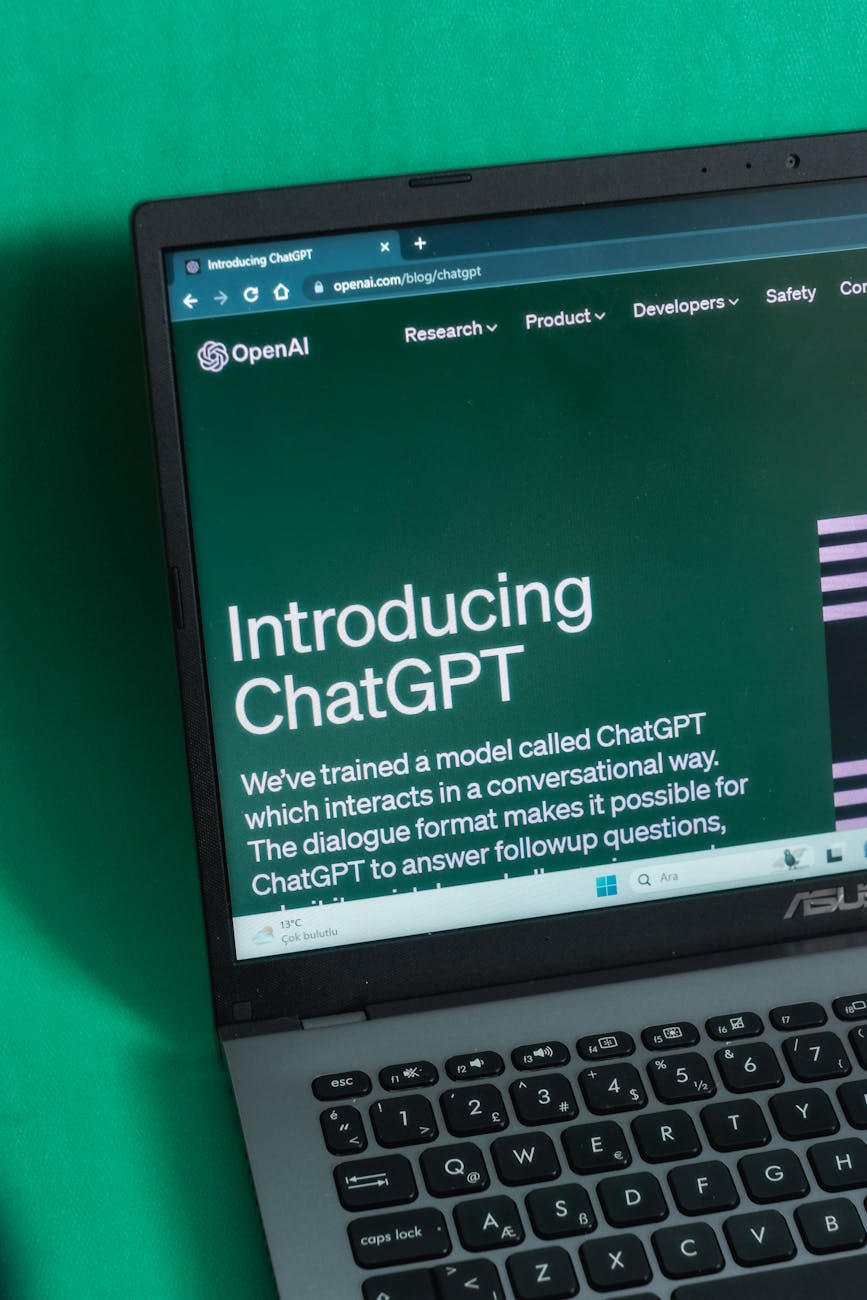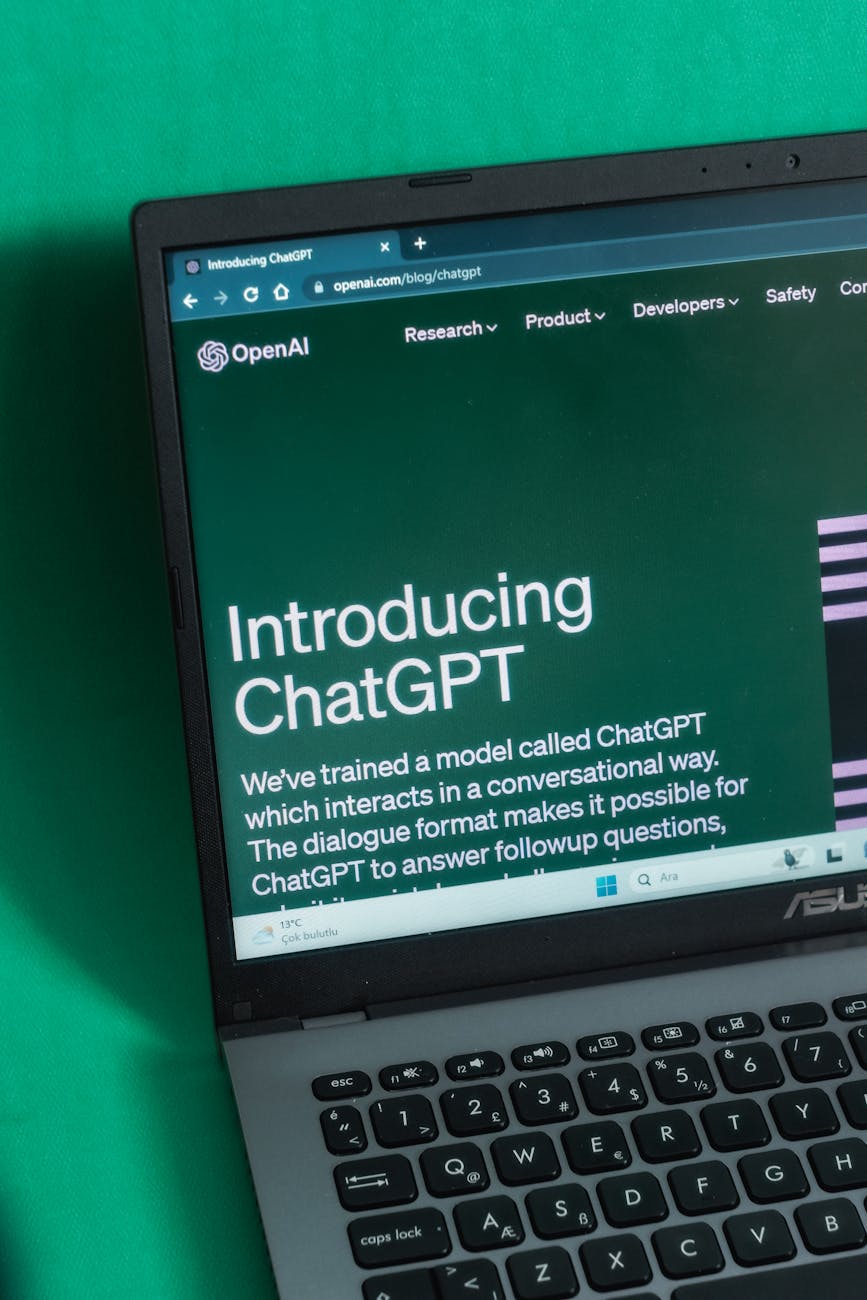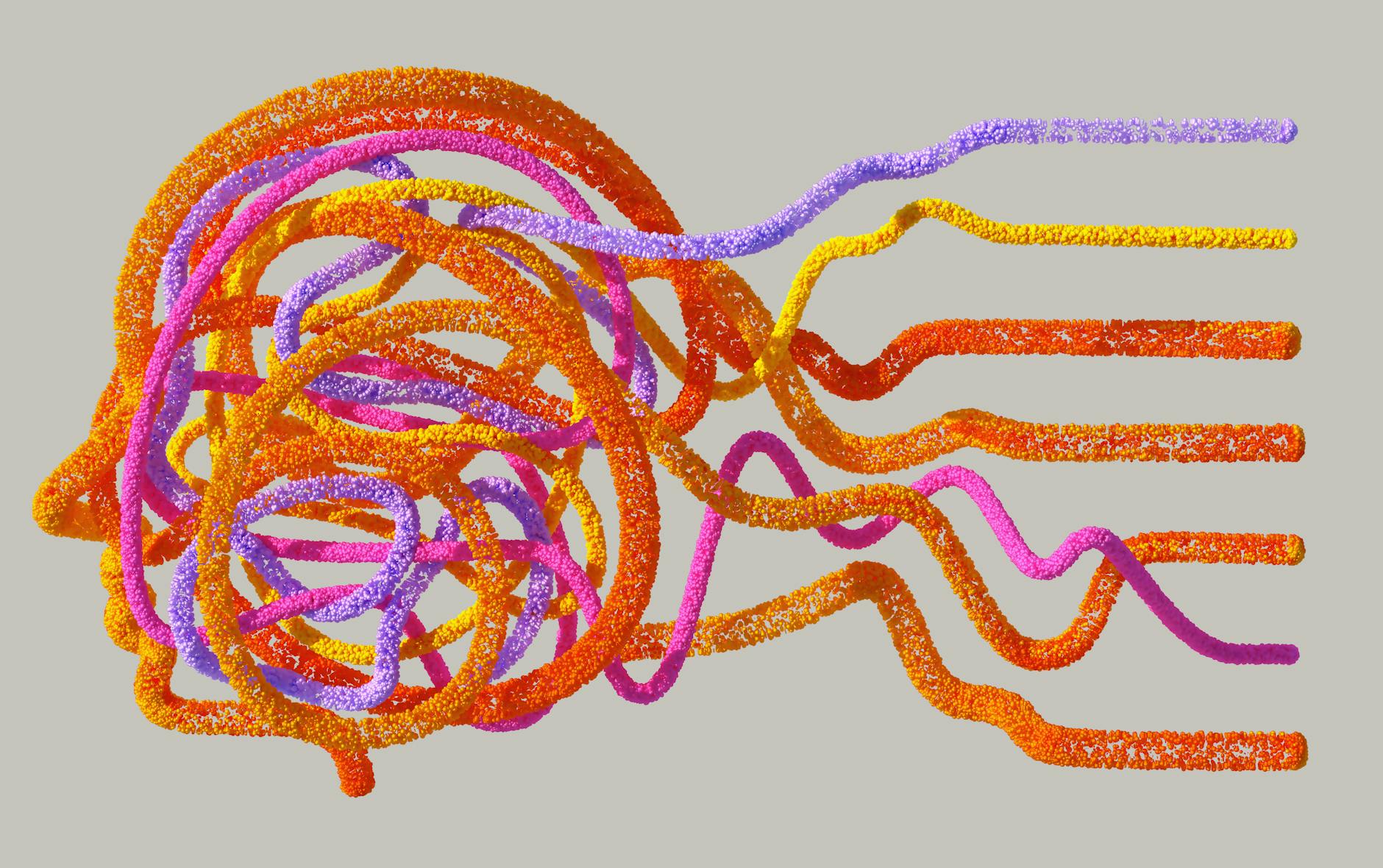OpenAI’s ChatGPT Agent: A New Era of AI Automation, or a Pandora’s Box?
Exploring the capabilities and implications of AI controlling personal computers for task completion.
OpenAI, the company behind the groundbreaking ChatGPT, has unveiled a significant evolution in its flagship AI chatbot: the ability for its agents to control personal computers and execute tasks on a user’s behalf. This development marks a substantial leap in AI autonomy and capability, blurring the lines between digital assistants and autonomous agents. While the potential for increased productivity and efficiency is immense, the expanded power of ChatGPT also raises critical questions about security, ethics, and the future of human-computer interaction. This article delves into how this new technology works, its intended purpose, the benefits and drawbacks it presents, and what it signifies for the future.
Context & Background
The journey of ChatGPT from a sophisticated language model to a task-executing agent is rooted in the continuous pursuit of more practical and integrated AI applications. Initially, ChatGPT’s primary function was to understand and generate human-like text, engaging in conversations, answering questions, and assisting with creative writing and coding. However, the limitations of its sandboxed environment soon became apparent; it could provide instructions but not directly implement them in a user’s real-world digital space.
The concept of AI agents that can interact with the digital environment is not entirely new. Researchers and developers have been exploring various forms of automation and AI-driven interfaces for years. However, the integration of such capabilities into a widely accessible and immensely popular platform like ChatGPT represents a significant acceleration of this trend. This advancement builds upon earlier AI capabilities, such as the ability of large language models to process and understand complex instructions, but elevates it by granting the AI the agency to act upon those instructions within a user’s operating system.
OpenAI’s strategic move to imbue ChatGPT with these “agent” capabilities is a direct response to the growing demand for AI that can go beyond mere information retrieval and into the realm of active task completion. The company has been consistently pushing the boundaries of what AI can achieve, with a stated mission to ensure artificial general intelligence benefits all of humanity. The development of these agents can be seen as a step towards more generalized AI that can adapt to and operate within diverse digital environments.
Previous iterations of ChatGPT relied on users to manually execute the steps recommended by the AI. For instance, if ChatGPT provided code for a task, the user would have to copy, paste, and run it. With the new agent capabilities, ChatGPT can theoretically perform these actions itself, navigating file systems, opening applications, typing commands, and interacting with software interfaces. This shift from advisory to operative AI is a fundamental change, opening up a vast landscape of possibilities and challenges.
The development also aligns with broader trends in the tech industry, where there’s a growing interest in creating more seamless and intuitive user experiences. By allowing AI to handle routine digital tasks, users can potentially free up significant amounts of time and cognitive load, allowing them to focus on more complex or creative endeavors. However, the inherent risks associated with granting an AI direct control over a personal computer necessitate a thorough examination of the underlying technology and its implications.
In-Depth Analysis
At its core, ChatGPT’s new agent capabilities rely on a sophisticated interplay between its natural language understanding, reasoning abilities, and a secure interface that allows it to interact with the user’s operating system. The process can be broken down into several key stages:
1. Instruction Interpretation and Planning: When a user provides a complex task, such as “Organize my photos from last year by date and create a backup on my external hard drive,” ChatGPT’s agent first needs to understand the request in its entirety. This involves breaking down the overarching goal into a series of smaller, actionable steps. The AI uses its advanced reasoning capabilities to infer the necessary sub-tasks: locating photo folders, identifying file creation dates, sorting files, creating a new directory on the external drive, and copying the relevant files. This planning phase is crucial for effective execution.
2. Tool Selection and Usage: To execute these steps, the AI agent needs access to a suite of “tools.” These tools are essentially predefined functions or commands that the AI can invoke to interact with the computer. For a file management task, these tools might include:
- File System Navigation: Commands to list directories, change directories, create new folders, and check file properties (like creation date).
- Application Interaction: APIs or methods to launch applications (e.g., a file explorer or a photo management tool), input text into fields, click buttons, and navigate menus.
- Web Browsing: The ability to open web pages, search for information, and extract data.
- Code Execution: The ability to write and execute scripts (e.g., Python, Bash) to perform more complex operations.
OpenAI has developed a framework that allows the ChatGPT agent to dynamically select and chain these tools together in a logical sequence to achieve the user’s objective. This is often referred to as “tool use” or “function calling” in AI research.
3. Execution and Monitoring: Once the plan is formulated and the necessary tools are identified, the agent begins to execute the steps. This involves sending commands to the operating system through a secure intermediary layer. Crucially, the AI is designed to monitor the outcome of each action. If a step fails (e.g., a file cannot be accessed, or an application crashes), the AI should ideally be able to identify the error, potentially replan, and try an alternative approach, or inform the user of the problem.
4. Feedback and Iteration: The ability to provide and receive feedback is a hallmark of intelligent agents. ChatGPT agents can be programmed to report their progress, ask clarifying questions if a step is ambiguous, or confirm successful completion of sub-tasks. This iterative process ensures that the AI stays aligned with the user’s intent and can adapt to unforeseen circumstances.
Security and Control Mechanisms: A paramount concern with AI agents controlling personal computers is security. OpenAI has emphasized the development of robust safety protocols and sandboxing mechanisms. The agent operates within a controlled environment, with specific permissions and access controls that limit its ability to perform arbitrary actions or access sensitive data without explicit user consent. This typically involves:
- Permission-Based Access: Users are likely to grant specific permissions to the AI for particular tasks or types of operations, rather than providing unfettered access.
- Sandboxing: The environment in which the AI operates is isolated from the core operating system and sensitive user data, preventing unauthorized modifications or breaches.
- Human Oversight: In many scenarios, human confirmation may be required for critical actions, or the AI might be designed to present its plan to the user for approval before execution.
- Rate Limiting and Monitoring: Mechanisms to prevent the AI from performing actions too rapidly or executing malicious sequences, along with logging and auditing capabilities to track its activities.
The technical implementation of these agent capabilities is a complex engineering feat. It requires sophisticated models capable of understanding temporal dependencies, conditional logic, and error handling, all within a dynamic and often unpredictable computing environment. The success of such systems hinges on the AI’s ability to accurately predict the consequences of its actions and to recover gracefully from errors.
Pros and Cons
The introduction of AI agents that can control personal computers presents a duality of profound benefits and significant risks. A balanced understanding requires examining both sides of this technological coin.
Pros:
- Enhanced Productivity and Efficiency: This is perhaps the most immediate and apparent benefit. Mundane, repetitive digital tasks, from scheduling appointments and managing emails to organizing files and performing data entry, can be automated. This frees up human users to concentrate on more creative, strategic, and complex aspects of their work and personal lives. For instance, a researcher could ask ChatGPT to collate information from various online academic journals and summarize key findings, saving hours of manual effort. OpenAI’s announcement of new tools for the GPT-4 API hints at the expanded capabilities for developers to integrate such functionalities.
- Accessibility Improvements: For individuals with physical disabilities or those who find traditional computer interfaces challenging, AI agents could offer a more intuitive and accessible way to interact with their devices. Natural language commands can replace complex mouse and keyboard operations, democratizing access to digital tools and services.
- Streamlined Workflows: Complex multi-step processes can be managed with a single, natural language command. This could revolutionize how people manage projects, conduct research, or even learn new software. Imagine asking ChatGPT to set up a development environment for a new project, including installing necessary software, configuring settings, and creating project directories – a task that can often be time-consuming and prone to error.
- Personalized Digital Assistants: Beyond mere task execution, these agents can learn user preferences and adapt their behavior over time, acting as truly personalized digital assistants. They could proactively manage schedules, anticipate needs, and optimize digital workflows based on individual habits and goals.
- Democratization of Advanced Computing: Tasks that previously required specialized technical skills, such as writing scripts for data analysis or automating website interactions, can now be performed by users with limited technical backgrounds, thanks to the AI’s ability to translate natural language into actionable computer commands.
Cons:
- Security Risks and Vulnerabilities: Granting an AI agent control over a PC opens up a significant attack surface. If the AI is compromised, or if its internal logic contains vulnerabilities, malicious actors could potentially gain unauthorized access to sensitive data, install malware, or disrupt system operations. The potential for “prompt injection” attacks, where carefully crafted prompts could trick the AI into executing unintended or harmful commands, is a significant concern. The NIST AI Risk Management Framework provides guidance on identifying and mitigating such risks.
- Privacy Concerns: For the AI to effectively operate, it may require access to a broad range of user data, including files, browsing history, and application usage. Ensuring that this data is handled responsibly, securely, and in compliance with privacy regulations is paramount. The potential for accidental data leakage or misuse is a substantial risk.
- Unintended Consequences and Errors: AI, even advanced models like ChatGPT, can make mistakes. An AI agent acting autonomously could misinterpret instructions, execute commands incorrectly, or lead to unintended system changes that are difficult to reverse. This could range from accidentally deleting important files to causing software conflicts. The unpredictability of AI behavior in novel situations is a constant challenge.
- Over-Reliance and Deskilling: A potential societal consequence is an over-reliance on AI agents for tasks that were once considered core skills. This could lead to a decline in human proficiency in areas like problem-solving, critical thinking, and basic computer literacy.
- Ethical Dilemmas and Accountability: When an AI agent makes a mistake or causes harm, determining accountability can be complex. Is it the AI, the developers, the user who provided the prompt, or the operating system itself that bears responsibility? Clear ethical guidelines and legal frameworks are needed to address these scenarios.
- Job Displacement: As AI agents become more capable of performing administrative, clerical, and even some creative tasks, there is a significant risk of job displacement in sectors reliant on these activities.
The development and deployment of these advanced AI agents necessitate a cautious and deliberate approach, prioritizing robust security measures, transparent operation, and continuous ethical evaluation. The European Union’s AI Act is an example of regulatory efforts aiming to address some of these concerns by categorizing AI systems based on their risk level.
Key Takeaways
- Enhanced Autonomy: OpenAI’s ChatGPT can now control your PC to perform tasks, moving beyond providing information to actively executing commands.
- Tool-Based Operation: The AI uses a framework of predefined “tools” (functions and commands) to interact with your operating system and applications.
- Productivity Boost: This capability promises to significantly increase user productivity by automating repetitive and complex digital tasks.
- Accessibility Potential: AI agents could make computing more accessible for individuals with disabilities.
- Significant Security Risks: Granting AI control over a PC introduces vulnerabilities to data breaches, malware, and unintended system changes.
- Privacy Concerns: The AI’s need for data access raises questions about how user information is protected and used.
- Unintended Consequences: AI errors or misinterpretations could lead to data loss, software issues, or incorrect task execution.
- Ethical and Accountability Challenges: Determining responsibility for AI actions and errors is a complex issue requiring new frameworks.
- Potential for Deskilling: Over-reliance on AI for tasks could lead to a reduction in human proficiency in certain areas.
- Regulatory Scrutiny: The development and deployment of such powerful AI are attracting significant attention from regulators worldwide.
Future Outlook
The ability of AI agents to control personal computers represents a pivotal moment in the evolution of human-computer interaction. This advancement is not a static endpoint but rather the beginning of a new paradigm. In the immediate future, we can expect to see:
Incremental Refinements and Broader Application: As OpenAI and other AI developers refine these agent capabilities, we will likely see more robust error handling, improved security protocols, and a wider array of supported tools and applications. The integration into various platforms and operating systems will become more seamless, making AI-driven automation accessible to a broader user base.
Specialized AI Agents: Instead of a single, monolithic AI controlling everything, we may see the rise of specialized AI agents designed for specific domains or tasks. For instance, an AI agent optimized for software development, another for creative design, and yet another for personal finance management could emerge, each with its own set of tools and expertise.
Human-AI Collaboration: The future is unlikely to be one of full AI autonomy replacing humans entirely, but rather one of enhanced human-AI collaboration. AI agents will act as powerful co-pilots, augmenting human capabilities and allowing individuals to achieve more than they could alone. The user will remain in control, guiding the AI and making critical decisions, while the AI handles the execution and the heavy lifting.
Increased Regulatory and Ethical Discourse: As AI agents become more integrated into our lives, the demand for clear regulations and ethical guidelines will intensify. Governments and international bodies will continue to grapple with issues of AI safety, accountability, privacy, and the societal impact of widespread AI automation. Frameworks like the U.S. White House Blueprint for an AI Bill of Rights are early indicators of this ongoing policy development.
Democratization of Advanced Computing Skills: The ability for AI to translate natural language into complex computational actions will continue to lower the barrier to entry for advanced computing tasks. This could foster greater innovation and allow individuals with diverse backgrounds to contribute to fields that were previously dominated by highly technical experts.
However, the path forward is not without its challenges. The ongoing “AI safety” debate, which addresses how to ensure AI systems operate beneficially and without causing harm, will become even more critical. Researchers will focus on explainability, controllability, and the robustness of AI decision-making processes. The success of these agents will ultimately depend on our ability to build trust through demonstrable safety, reliability, and ethical alignment.
Call to Action
The advent of AI agents that can control your PC is a transformative development that demands informed engagement from users, developers, and policymakers alike. Here’s how you can participate in shaping this future responsibly:
- Educate Yourself: Stay informed about the capabilities, limitations, and potential risks associated with AI agents. Follow reputable technology news sources, research organizations, and AI ethics think tanks. Understanding the technology is the first step towards its responsible use.
- Engage in Responsible Use: If you experiment with these AI agent capabilities, do so with caution. Start with non-critical tasks, understand the permissions you are granting, and always monitor the AI’s actions. Provide feedback to developers on both successful and problematic interactions.
- Advocate for Ethical Development: Support and advocate for AI development that prioritizes safety, transparency, privacy, and ethical considerations. Engage in public discourse and contact your elected officials to express your views on AI regulation and policy.
- Demand Transparency and Control: As users, we have the right to understand how AI agents operate and to maintain control over our digital environments. Insist on clear explanations of how AI systems function, what data they access, and what safeguards are in place.
- Contribute to the Conversation: Share your thoughts and concerns about AI’s role in our lives. Participate in online forums, community discussions, and user feedback sessions. Collective input is vital for guiding the development of AI in a direction that benefits society as a whole.
The power to automate tasks through AI agents is a significant leap forward, offering unprecedented convenience and efficiency. However, this power must be wielded with wisdom and foresight. By fostering a collaborative and critical approach, we can harness the potential of AI agents to create a more productive, accessible, and equitable digital future, while diligently mitigating the inherent risks.