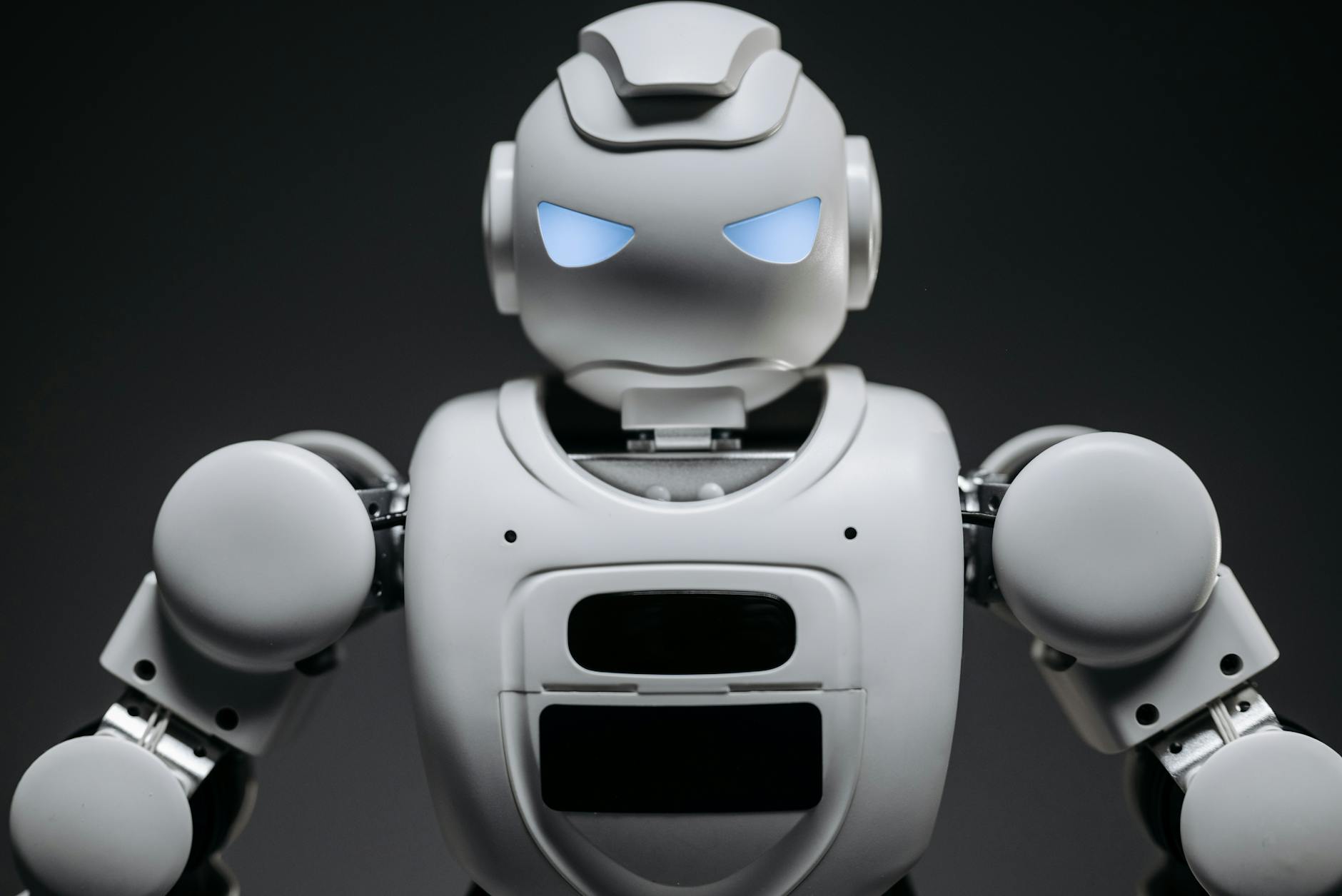Nvidia Unveils Nemotron-Nano-9B-v2: A Compact AI With a Controllable Reasoning Engine
Smaller, Open-Source, and Designed for Nuance, Nvidia’s Latest AI Model Sparks Developer Excitement
Nvidia, a company synonymous with the powerful hardware that underpins the artificial intelligence revolution, has stepped back into the spotlight with the release of its latest AI model: Nemotron-Nano-9B-v2. This new offering, detailed in a recent VentureBeat article, is generating significant interest within the developer community. What sets Nemotron-Nano-9B-v2 apart is its compact size, its open-source nature, and a particularly intriguing feature: a toggleable reasoning capability. This combination suggests a move towards more accessible, adaptable, and potentially more transparent AI development.
The implications of a smaller, open-source model with adjustable reasoning are far-reaching. For developers, it promises greater flexibility and control in building AI-powered applications. For the broader AI landscape, it raises questions about the future of AI development, the balance between model size and capability, and the increasing importance of open access in fostering innovation. This article will delve into the specifics of Nemotron-Nano-9B-v2, explore its context within the rapidly evolving AI market, analyze its capabilities and potential applications, and consider its impact on the future of artificial intelligence.
Context and Background: The Evolving Landscape of AI Models
The release of Nemotron-Nano-9B-v2 arrives at a pivotal moment in the evolution of artificial intelligence. For years, the prevailing trend in AI development, particularly in large language models (LLMs), has been towards ever-larger parameter counts. Models boasting hundreds of billions, or even trillions, of parameters have dominated headlines, showcasing impressive, albeit resource-intensive, capabilities in natural language understanding, generation, and complex problem-solving.
However, this pursuit of scale has also brought challenges. Large models require substantial computational resources for training and deployment, making them inaccessible to many smaller organizations, individual researchers, and developers with limited budgets. The energy consumption associated with these models is also a growing concern. Furthermore, the “black box” nature of some very large, proprietary models has led to calls for greater transparency and interpretability in AI systems.
Simultaneously, there’s been a growing movement advocating for open-source AI. Open-source models, characterized by their publicly available code and weights, foster collaboration, accelerate innovation, and allow for greater scrutiny and modification. Projects like LLaMA from Meta, Mistral AI’s models, and various others have demonstrated the power of open access in democratizing AI capabilities and enabling rapid advancements through community contributions.
Nvidia, while a powerhouse in AI hardware, has also been an active participant in the software and model development space. Their contributions often aim to provide tools and frameworks that empower developers to leverage their hardware effectively. The Nemotron-Nano-9B-v2 appears to be a strategic move by Nvidia to address the demand for smaller, more manageable, yet still powerful AI models, while also embracing the open-source ethos.
The “9B” in Nemotron-Nano-9B-v2 refers to its 9 billion parameters. While this might seem modest compared to the behemoths of the LLM world, it’s a significant number that allows for sophisticated natural language processing tasks. The “Nano” designation emphasizes its smaller footprint, making it more suitable for deployment on a wider range of hardware, including edge devices or more resource-constrained cloud environments.
The “v2” indicates an iterative improvement over a previous version, suggesting a commitment to refinement and enhanced performance. Crucially, Nvidia’s approach to intellectual property with Nemotron-Nano-9B-v2 is noteworthy: “Developers are free to create and distribute derivative models. Importantly, Nvidia does not claim ownership of any outputs generated…” This stance is highly attractive to developers, as it removes potential licensing hurdles and encourages widespread adoption and customization. This open approach aligns with the spirit of community-driven AI development.
The “toggle on/off reasoning” feature is perhaps the most groundbreaking aspect. Reasoning in AI typically refers to the model’s ability to infer, deduce, and logically connect information to arrive at a conclusion or solution. Many advanced AI models integrate complex reasoning mechanisms, which are essential for tasks like mathematical problem-solving, code generation, and strategic planning. However, these reasoning capabilities can also be computationally expensive and may not always be necessary for simpler tasks. The ability to switch this feature on or off provides a level of control that could optimize performance, reduce latency, and tailor the model’s behavior to specific application needs.
Understanding this context – the shift towards smaller, open-source models, the accessibility challenges of larger ones, and the growing demand for control and transparency – is key to appreciating the significance of Nvidia’s Nemotron-Nano-9B-v2 release.
In-Depth Analysis: Decoding Nemotron-Nano-9B-v2’s Capabilities
At its core, Nemotron-Nano-9B-v2 is a testament to Nvidia’s expertise in optimizing AI for performance and efficiency. The 9 billion parameter count places it in a highly competitive segment of the AI model market, offering a balance between capability and manageability. This size makes it a viable option for a broader spectrum of applications than its larger counterparts.
The open-source nature of Nemotron-Nano-9B-v2 is a critical differentiator. This means that the model’s architecture, weights, and training methodologies are made publicly available. This transparency is invaluable for several reasons:
- Reproducibility and Scrutiny: Researchers and developers can independently verify the model’s behavior, identify potential biases, and understand its underlying mechanisms. This fosters trust and allows for more rigorous scientific inquiry.
- Customization and Fine-tuning: The open-source model can be fine-tuned on specific datasets to excel in niche domains or specialized tasks. Developers are not limited by the generalist nature of pre-trained models.
- Innovation and Collaboration: By sharing the model, Nvidia invites the global AI community to build upon it, experiment with it, and contribute to its improvement. This collaborative approach accelerates the pace of innovation.
- Reduced Vendor Lock-in: Open-source models provide greater autonomy to users, preventing reliance on a single vendor for critical AI functionalities.
Nvidia’s commitment to not claiming ownership of derivative outputs is particularly forward-thinking. This policy encourages a vibrant ecosystem where developers can freely build, commercialize, and distribute their own AI solutions powered by Nemotron-Nano-9B-v2 without complex licensing agreements for the outputs. This is a significant incentive for startups and established companies alike.
The most intriguing technical innovation, however, is the “toggle on/off reasoning” feature. In many LLMs, reasoning capabilities are deeply integrated into the model’s architecture and training process. While essential for complex cognitive tasks, these processes can be resource-intensive. The ability to selectively enable or disable reasoning offers several strategic advantages:
- Resource Optimization: For tasks that do not require deep logical inference, such as basic text summarization, sentiment analysis, or straightforward question answering, disabling reasoning can significantly reduce computational load, leading to lower latency, reduced energy consumption, and lower operational costs.
- Performance Tuning: Developers can fine-tune the model’s behavior by controlling the reasoning mechanism. For applications where speed is paramount, a “reasoning-off” mode can deliver faster responses. Conversely, for tasks demanding complex problem-solving, the “reasoning-on” mode can be activated.
- Interpretability and Debugging: By being able to isolate the impact of the reasoning module, developers and researchers might gain better insights into how the model arrives at its conclusions, aiding in debugging and understanding potential failure modes.
- Safety and Control: In certain sensitive applications, precisely controlling the model’s reasoning process could be crucial for ensuring safety and preventing unintended consequences. For example, in applications involving sensitive personal data, limiting complex inferential reasoning might be desirable.
While the exact implementation of this toggle is not detailed in the provided summary, one can speculate on potential mechanisms. It could involve activating or deactivating specific layers or sub-modules within the neural network that are dedicated to reasoning tasks, or it might be a parameter that influences the sampling strategy during text generation.
The potential applications for Nemotron-Nano-9B-v2 are vast, precisely because of its versatility and accessibility. Consider:
- On-Device AI: Its smaller footprint makes it suitable for deployment on smartphones, smart home devices, and other edge computing platforms, enabling AI capabilities without constant cloud connectivity.
- Specialized Chatbots: Developers can fine-tune the model for specific customer service roles, technical support, or educational purposes, leveraging the reasoning capability for more intelligent interactions when needed.
- Code Assistance Tools: For tasks like code completion or debugging that may require logical inference, the reasoning module can be invaluable. For simpler tasks, it can remain off to boost speed.
- Content Generation Tools: From marketing copy to creative writing, developers can tailor the model’s output based on whether nuanced reasoning is required.
- Research and Education: The open-source nature and controllable reasoning make it an excellent platform for students and researchers to learn about and experiment with advanced AI concepts.
Nvidia’s strategic positioning with Nemotron-Nano-9B-v2 suggests a recognition of the market’s growing need for AI solutions that are not only powerful but also practical, affordable, and adaptable. The model is likely built upon Nvidia’s extensive experience in optimizing neural network architectures and training methodologies, leveraging their deep understanding of hardware-software co-design.
Pros and Cons: A Balanced Perspective
Like any technological advancement, Nvidia’s Nemotron-Nano-9B-v2 comes with its own set of advantages and potential drawbacks. A balanced assessment is crucial for understanding its true impact.
Pros:
- Accessibility and Lower Barrier to Entry: The 9 billion parameter size makes it significantly more accessible for deployment than models with hundreds of billions or trillions of parameters. This reduces hardware requirements and operational costs, opening up AI development to a wider audience.
- Open-Source Freedom: The open-source nature fosters transparency, collaboration, and innovation. Developers can inspect, modify, and distribute derivative models freely. This accelerates research and development and prevents vendor lock-in.
- No Ownership Claims on Outputs: Nvidia’s policy of not claiming ownership of generated content is a significant boon for developers, removing potential licensing complexities and encouraging widespread adoption and commercialization of applications built with the model.
- Toggleable Reasoning: This unique feature allows for significant optimization. Developers can choose to enable reasoning for complex tasks or disable it for faster, less resource-intensive operations, offering unprecedented control and efficiency.
- Flexibility and Customization: The combination of open-source availability and fine-tuning capabilities allows developers to tailor the model to highly specific use cases and industries, enhancing its practical utility.
- Nvidia’s Proven Track Record: Nvidia’s deep expertise in AI hardware and software development provides a level of confidence in the model’s performance, optimization, and potential for continued improvement.
- Potential for Edge Deployment: The smaller footprint makes it a strong candidate for running AI models directly on devices (edge computing), enabling real-time processing and enhanced privacy.
Cons:
- Parameter Count vs. State-of-the-Art: While 9 billion parameters is substantial, it is still smaller than the largest, most capable LLMs available. For highly complex, nuanced, or creative tasks that demand the absolute bleeding edge of AI performance, Nemotron-Nano-9B-v2 might not reach the same level as models with significantly more parameters.
- Reasoning Capability Nuances: The effectiveness and breadth of the “toggle on/off reasoning” feature will depend heavily on its specific implementation. The quality and depth of reasoning when enabled may still be less sophisticated than in larger, more specialized reasoning engines.
- Fine-tuning Expertise Required: To fully leverage the model’s potential through fine-tuning, developers will still need expertise in data preparation, training methodologies, and evaluation metrics, which can be a barrier for those new to AI development.
- Potential for Misuse: Like any powerful AI tool, an open-source model can be misused if deployed irresponsibly. The ethical implications of AI and the responsibility of developers remain critical considerations.
- Dependence on Nvidia’s Ecosystem (Implicit): While open-source, the model is still released by Nvidia. The underlying performance and ease of use might be implicitly tied to Nvidia’s hardware and software ecosystem, though this is speculative.
- Benchmarking and Performance Validation: While the VentureBeat article provides a summary, comprehensive, independent benchmarks comparing Nemotron-Nano-9B-v2 against other models in various reasoning and language tasks will be crucial for developers to make informed decisions.
The trade-offs are clear: Nemotron-Nano-9B-v2 sacrifices some of the raw, unbridled power of massive models for significant gains in accessibility, control, and developer freedom. Its success will likely hinge on the perceived utility and performance of its toggleable reasoning feature and the vibrancy of the open-source community that adopts it.
Key Takeaways
- Compact and Accessible: Nvidia’s Nemotron-Nano-9B-v2 is a 9-billion parameter AI model, making it more manageable and cost-effective to deploy than larger, more resource-intensive models.
- Open-Source Advantage: The model is released under an open-source license, promoting transparency, collaboration, and community-driven innovation.
- No Output Ownership Claims: Nvidia has explicitly stated that it does not claim ownership of outputs generated by derivative models, empowering developers to freely build and distribute their applications.
- Unique Toggleable Reasoning: A key feature is the ability to turn reasoning capabilities on or off, allowing for optimized performance, reduced resource consumption, and tailored application behavior.
- Broad Applicability: The model is suitable for a wide range of applications, from edge computing and specialized chatbots to code assistance and content generation.
- Balanced Trade-offs: While not the absolute largest or most powerful, Nemotron-Nano-9B-v2 offers a compelling balance of capability, accessibility, and developer flexibility, making it a significant release in the AI landscape.
Future Outlook: Shaping the Next Generation of AI Development
The release of Nemotron-Nano-9B-v2 by Nvidia is more than just the announcement of a new AI model; it signals a potential shift in strategic thinking within the AI development ecosystem. As the industry grapples with the escalating costs, computational demands, and ethical considerations of ever-larger AI models, solutions like Nemotron-Nano-9B-v2 offer a compelling alternative pathway.
One of the most significant future implications is the democratization of advanced AI capabilities. By providing a powerful, yet manageable and open-source model, Nvidia is lowering the barrier to entry for AI innovation. This could lead to an explosion of new applications and use cases emerging from smaller companies, academic institutions, and independent developers who previously found the large-scale AI landscape prohibitive.
The toggleable reasoning feature is particularly poised to influence future model design. If successful and widely adopted, it could become a standard component in future AI architectures, enabling developers to create highly efficient and responsive AI systems tailored to specific task requirements. This granular control over computational processes could be a critical factor in the widespread adoption of AI in real-time applications and resource-constrained environments, such as the Internet of Things (IoT) and autonomous systems.
Furthermore, Nvidia’s commitment to open-source principles and the absence of ownership claims on derivative works are likely to foster a robust and collaborative community around Nemotron-Nano-9B-v2. This could lead to rapid improvements, the development of specialized versions fine-tuned for various industries, and the creation of novel tools and frameworks that leverage the model’s unique capabilities. The success of open-source models like LLaMA and Mistral AI has already demonstrated the power of this collaborative approach, and Nemotron-Nano-9B-v2 has the potential to build upon this momentum.
The focus on smaller, efficient models also aligns with growing concerns about sustainability and the environmental impact of AI. By enabling more efficient computation through features like toggleable reasoning, Nemotron-Nano-9B-v2 contributes to the development of more eco-friendly AI solutions.
In the coming years, we can expect to see:
- Increased Competition in the Mid-Size Model Market: Nvidia’s move will likely spur other AI developers and companies to release similar-sized, open-source models with innovative features.
- Advancements in Edge AI: Nemotron-Nano-9B-v2 could become a cornerstone for on-device AI, enabling sophisticated intelligence in everything from wearables and smart appliances to industrial robots and vehicles.
- New Frameworks for Reasoning Control: The development of tools and libraries that abstract and simplify the management of the toggleable reasoning feature is probable, making it even easier for developers to integrate.
- Benchmarking Wars: As developers explore the model, extensive benchmarking against other models across various task types will emerge, providing clearer insights into its performance envelope.
- Ethical AI Discussions Amplified: The accessibility and flexibility of Nemotron-Nano-9B-v2 will likely lead to more nuanced discussions about AI ethics, bias mitigation, and responsible deployment, as more diverse groups gain access to powerful AI tools.
Ultimately, Nemotron-Nano-9B-v2 represents a pragmatic and forward-looking approach to AI development. It acknowledges that the future of AI lies not only in raw power but also in accessibility, adaptability, and intelligent resource management. Nvidia’s contribution here could significantly shape the next generation of AI applications, making sophisticated AI more attainable and controllable for a global community of innovators.
Call to Action
The release of Nvidia’s Nemotron-Nano-9B-v2 marks an exciting juncture for AI developers, researchers, and businesses seeking more accessible and controllable AI solutions. If you are involved in AI development, here are several ways to engage with this new offering:
- Explore the Model: Visit Nvidia’s official AI resources and developer portals to find detailed documentation, technical specifications, and download links for Nemotron-Nano-9B-v2. Familiarize yourself with its architecture and capabilities.
- Experiment and Build: Download the model and begin experimenting. Test its performance with your specific use cases. Consider how the toggleable reasoning feature can optimize your applications, whether it’s for speed, resource efficiency, or task-specific intelligence.
- Contribute to the Open Source Community: If you identify improvements, discover novel applications, or develop valuable fine-tuned versions, consider contributing back to the open-source community. Share your findings, code, and insights on platforms like GitHub or relevant AI forums.
- Provide Feedback: Engage with Nvidia and the broader AI community by providing feedback on the model. Your insights on performance, usability, and desired features can help shape future iterations and guide the development of the ecosystem around Nemotron-Nano-9B-v2.
- Consider for Your Next Project: Evaluate whether Nemotron-Nano-9B-v2 is a suitable foundation for your upcoming AI projects, particularly if you require a balance of capability and resource efficiency, or if you intend to deploy on edge devices.
- Educate Yourself and Your Team: If you are a business leader or educator, take this opportunity to understand the implications of smaller, open-source AI models. Integrate knowledge about Nemotron-Nano-9B-v2 into your AI strategy and training programs.
By actively engaging with Nemotron-Nano-9B-v2, you can contribute to and benefit from the burgeoning open-source AI movement, pushing the boundaries of what’s possible with artificial intelligence.